Happy, happy New Year! It is officially the season of getting organized, decluttering and deciding to go vegan…until we come to our senses and realize that our previous life of chaos, gluttony and cheeseburgers was pretty damned good.
I’m the last person to give you a lecture on resolutions or goal setting…truthfully, I like to use the New Year as a time to reflect on what worked well – and keep trucking on. I’m not one to make a big shift or huge life changes. If changes need to be made – who says I can’t do it in the middle of March, instead of waiting for the turn of the year. One of the habits I’ll bring into the New Year is my love of calendars. They are functional and also…if you’re a crafty girl like me…they are really fun to decorate!
This project is born from my love of calendars and my love of the Canon PIXMA TS8020. This smart little printer can do so much, including print out your own calendar! You can create weekly and monthly calendars without even being connected to your computer or mobile device! For the last couple of years, I’ve made it a habit to print out calendars with my PIXMA, and use them on a bulletin board for all to see. It’s a great way to keep track of shared events and since each calendar is a blank slate you can have a lot of fun customizing each one.

STEP ONE
To print out your calendars, select “PRINT” from the PIXMA Home screen. Simply tap your finger on the icon!

STEP TWO
On the next screen you’ll want to tap the “From Templates” icon

STEP THREE
This will take you to a third screen where you can scroll through several template options including “Binder Paper,” “Graph Paper” and “Sheet Music” paper. To scroll through the options, simply tap the arrow images on the left and right of the screen. For this project, you’ll want to scroll over to the Monthly Schedule and Weekly Schedule templates. Last, tap the template you want and tap “Print.” That’s it!

Now that you’ve printed your templates, it’s time to customize to your needs. Here are a few ideas for how you can use these templates in your own day-to-day life:
- Punch holes and add to your existing planner or notebook
- Use as a homework sheet for the kids
- Create a perpetual birthday calendar my marking friends’ birthdays or anniversaries.
- Use stickers and stamps to create your own weekly to do list or monthly tasks.


For my calendar, I went into full “crafty” mode by using stamps and stickers to customize for my needs. It’s sort of therapeutic to sit down each week and create a pretty calendar that will hang in the home or office.
BE SURE TO GRAB THESE FREE PRINTABLE PLANNER STICKERS







This project was completed in partnership with Canon. All projects, photos and opinions are mine, mine, mine! Thanks for supporting the collaborations that keep the lights on in this joint!

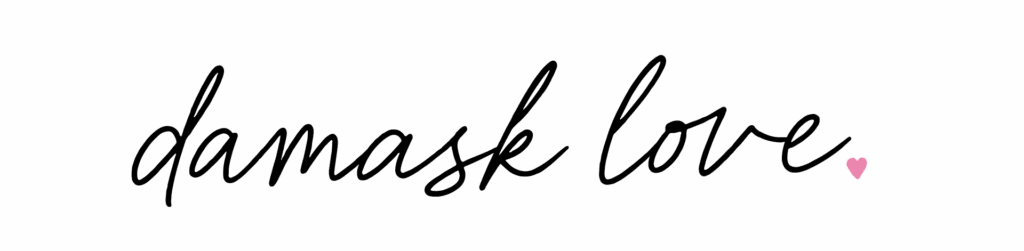







http://kamagrapotenzmittel.com/# Kamagra Oral Jelly
Online apotheek Nederland met recept: online apotheek – Online apotheek Nederland zonder recept
http://kamagrapotenzmittel.com/# kamagra
apotek online: Apotek hemleverans idag – Apoteket online
http://apotheekmax.com/# Online apotheek Nederland zonder recept
Betrouwbare online apotheek zonder recept [url=https://apotheekmax.shop/#]Beste online drogist[/url] Apotheek Max
Kamagra Oral Jelly kaufen: Kamagra kaufen – Kamagra Original
http://apotheekmax.com/# Beste online drogist
http://apotheekmax.com/# Online apotheek Nederland met recept
Kamagra kaufen: Kamagra Oral Jelly kaufen – Kamagra Gel
Kamagra online bestellen [url=http://kamagrapotenzmittel.com/#]Kamagra Oral Jelly kaufen[/url] Kamagra kaufen
http://apotekonlinerecept.com/# apotek online recept
apotek online recept: apotek online – Apoteket online
https://apotekonlinerecept.shop/# Apoteket online
My brother suggested I might like this blog. He was totally right. This post actually made my day. You can not imagine simply how much time I had spent for this info! Thanks!
Hey there! I’ve been following your weblog for a long time now and finally got the courage to go ahead and give you a shout out from New Caney Texas! Just wanted to say keep up the good work!
Aw, this was a very nice post. In concept I wish to put in writing like this additionally ? taking time and precise effort to make an excellent article? however what can I say? I procrastinate alot and by no means appear to get something done.
There are definitely a number of details like that to take into consideration. That may be a great level to deliver up. I provide the ideas above as general inspiration however clearly there are questions just like the one you bring up the place a very powerful factor will likely be working in sincere good faith. I don?t know if finest practices have emerged round things like that, but I am positive that your job is clearly recognized as a fair game. Both boys and girls really feel the impression of only a second?s pleasure, for the rest of their lives.
Thanks for your valuable post. As time passes, I have been able to understand that the particular symptoms of mesothelioma cancer are caused by the build up connected fluid between your lining in the lung and the breasts cavity. The sickness may start in the chest vicinity and multiply to other limbs. Other symptoms of pleural mesothelioma include fat loss, severe inhaling trouble, vomiting, difficulty ingesting, and bloating of the face and neck areas. It should be noted that some people existing with the disease never experience just about any serious indications at all.
hi!,I like your writing so much! share we communicate more about your article on AOL? I require a specialist on this area to solve my problem. Maybe that’s you! Looking forward to see you.
I’m not sure why but this blog is loading very slow for me. Is anyone else having this problem or is it a issue on my end? I’ll check back later on and see if the problem still exists.
I’m not sure why but this website is loading very slow for me. Is anyone else having this problem or is it a problem on my end? I’ll check back later and see if the problem still exists.
Pretty nice post. I simply stumbled upon your blog and wanted to mention that I have really loved surfing around your blog posts. After all I will be subscribing to your feed and I hope you write again soon!
I believe this is one of the such a lot important information for me. And i’m glad reading your article. But want to observation on few general issues, The web site taste is ideal, the articles is in reality excellent : D. Just right task, cheers
Oh my goodness! a tremendous article dude. Thanks Nonetheless I’m experiencing problem with ur rss . Don?t know why Unable to subscribe to it. Is there anyone getting similar rss downside? Anyone who is aware of kindly respond. Thnkx
Thanks , I have recently been searching for info about this topic for a long time and yours is the greatest I have discovered till now. But, what in regards to the bottom line? Are you sure in regards to the source?
I like the helpful info you provide in your articles. I will bookmark your weblog and check again here frequently. I’m quite sure I?ll learn lots of new stuff right here! Good luck for the next!
Wow, this article is mind-blowing! The author has done a phenomenal job of conveying the information in an captivating and informative manner. I can’t thank her enough for sharing such valuable insights that have definitely enlightened my knowledge in this subject area. Hats off to him for producing such a gem!
Thanks a ton for your post. I’d like to say that the price of car insurance varies greatly from one scheme to another, given that there are so many different facets which give rise to the overall cost. As an example, the brand name of the automobile will have an enormous bearing on the purchase price. A reliable outdated family automobile will have a lower priced premium than a flashy sports vehicle.
Thanks for the suggestions you have provided here. Another thing I would like to state is that pc memory demands generally increase along with other advances in the know-how. For instance, any time new generations of processors are introduced to the market, there is certainly usually a similar increase in the shape demands of both personal computer memory plus hard drive space. This is because the application operated by way of these processors will inevitably boost in power to leverage the new technologies.
Thanks for your article. One other thing is that if you are marketing your property by yourself, one of the challenges you need to be cognizant of upfront is how to deal with home inspection reviews. As a FSBO owner, the key towards successfully transferring your property and saving money with real estate agent profits is understanding. The more you already know, the better your sales effort are going to be. One area when this is particularly essential is reports.
I do love the way you have presented this specific issue plus it really does give me some fodder for thought. Nevertheless, because of just what I have witnessed, I just wish when the actual feed-back pile on that people today continue to be on issue and not embark upon a tirade of the news of the day. Yet, thank you for this superb point and whilst I do not necessarily agree with the idea in totality, I regard the standpoint.
This is a terrific site, could you be involved in doing an interview about just how you developed it? If so e-mail me!
I have recently started a website, the info you provide on this website has helped me tremendously. Thank you for all of your time & work.
Thanks for the various tips shared on this weblog. I have observed that many insurance providers offer customers generous reductions if they elect to insure a couple of cars together. A significant amount of households have several cars these days, specially those with elderly teenage youngsters still living at home, as well as savings for policies might soon increase. So it will pay to look for a good deal.
Wonderful post however I was wanting to know if you could write a litte more on this topic? I’d be very grateful if you could elaborate a little bit further. Many thanks!
Thanks for one’s marvelous posting! I definitely enjoyed reading it, you may be a great author.I will remember to bookmark your blog and may come back sometime soon. I want to encourage continue your great job, have a nice holiday weekend!
I would also like to add that when you do not actually have an insurance policy otherwise you do not remain in any group insurance, you could well take advantage of seeking the help of a health agent. Self-employed or those with medical conditions typically seek the help of a health insurance broker. Thanks for your article.
Excellent blog here! Also your site loads up very fast! What host are you using? Can I get your affiliate link to your host? I wish my web site loaded up as fast as yours lol
Thanks for your post. I want to write my opinion that the expense of car insurance varies widely from one insurance policy to another, given that there are so many different facets which bring about the overall cost. By way of example, the model and make of the vehicle will have a significant bearing on the purchase price. A reliable aged family car will have a lower priced premium compared to a flashy fancy car.
Oral Appliance For Sleep Apnea New Orleans – A well-fitted oral appliance for sleep apnea in New Orleans can make a huge difference in your quality of sleep. Discover how tmjsleepneworleans.com can help with custom solutions.