Today’s post is killing me. It’s not pretty…it’s all function. And if you know me, you know this is not how I roll. I like pretty and I’ll take pretty over purpose…every time. Sadly, pretty was not really an option for this post. It’s all about getting the information across. As I said last week, I am NOT a photographer. I get by on self-taught skills and tutorials that read on the web. The purpose of this series is to share my strategies for taking blog photos. I’m sure that there are plenty egregious mistakes that I’m making, but so far I’m pretty happy with how the blog photos come out.
Last week we talked all about the equipment I use when taking photos for Damask Love. Today, we’re moving to the next topic. So here we go…a non-photogs approach to lighting and setup.
Tons of photos today…so click through for the full post.
The photos I take for Damask Love are small in scale. I take photos of small cards and handmade projects, which means I can generally use a small defined area for photo shoots. This is great since I can keep all my materials in one place and I don’t have to spend a ton of money on large scale backdrops or props. I also have a lot of control of the lighting conditions. I can pretty much alter every element of the lighting situation, which is a great benefit.
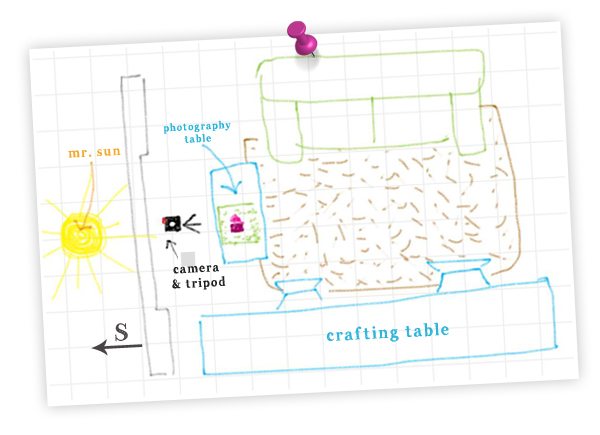 There was a time when I had a light box. It was crap. I built it myself out of foam board and used utility lights to provide lighting. In the end it was just to small, too confining and generally not awesome. This sketch shows you the current setup I use in my craftroom. I guess you could say that the craftroom is one big lightbox, huh? For a full photo tour of the craftroom, you can check out THIS blog post. I use my coffee table as my photo shoot table and I position it so that it faces the large window. I’ve experimented with other arrangements, but this one works best. The light that comes in from the window is not terribly strong or direct, so it does not overwhelm my photos.
There was a time when I had a light box. It was crap. I built it myself out of foam board and used utility lights to provide lighting. In the end it was just to small, too confining and generally not awesome. This sketch shows you the current setup I use in my craftroom. I guess you could say that the craftroom is one big lightbox, huh? For a full photo tour of the craftroom, you can check out THIS blog post. I use my coffee table as my photo shoot table and I position it so that it faces the large window. I’ve experimented with other arrangements, but this one works best. The light that comes in from the window is not terribly strong or direct, so it does not overwhelm my photos.
Since we live around a ton of tall buildings, sunlight comes in but it’s not strong. Even in daylight hours, I use a utility lamp to provide additional white light. I clamp it to the vertical blinds…not pretty, but very functional.
Back when I used a lightbox, I was convinced that I needed a ton of supplies in order to take good photos. I thought I had to spend a bunch. $10.00 later, I’ve learned this is not true. Each one of my photo shoots starts with a few basic (cheap!) supplies.
{FOAM BOARD} It’s lightweight and gives a clean white surface that is perfect for filling the photoshoot area with white light. It’s easy to store and if it gets messed up, it’s cheap to replace!
{PRESENTATION BOARD} Tri-fold cardboard is also super inexpensive. It’s another great tool for for filling the photoshoot area with bright light.
{BEAD BOARD} I purchased white bead board from Home Depot and use it as a background on most all of my photos. It’s a clean, classic background that doesn’t distract. It’s easy to clean and it’s lightweight. When shooting with a bead board background, I set up the area as shown above. The foam boards are placed at the sides at an angle. This simple set up gives great results.
{UTILITY LAMPS} I use utility lamps throughout my crafting space. They cost about $7.00 each which is a bargain compared to pricey photography lighting equipment. The swivel neck of the lamp makes it easy to position wherever I need. In each of my utility lamps, I use 60 watt Daylight Compact Fluorescent bulbs by Ecosmart. They give off true white light and do a great job providing additional light for my photos.
 Whether I am shooting during the day or at night, using foam board in the set up makes a huge difference. The white boards allow the light to bounce onto the subject rather than being diffused throughout the room. In the way, the foam board contains the light and lets you make use of it in your photos.
Whether I am shooting during the day or at night, using foam board in the set up makes a huge difference. The white boards allow the light to bounce onto the subject rather than being diffused throughout the room. In the way, the foam board contains the light and lets you make use of it in your photos.
PHOTO STATS
Time: 8am (daylight) | Lens: 50mm f/1.8 | Aperture f/1.8 | Camera Setting: Aperture Priority (AV) Mode, Auto White Balance (AWB) | Additional Equipment: Canon 430EX Speedlite
Both of these photos are straight from the camera with no editing. You can see the huge difference you’ll get by simple adding white foam board to your set up. For $2.00, I’d say it’s worth it, right!?
DSLR cameras offer a huge host of options…sadly, being the non-photog that I am, I don’t know about most of them. I have very limited knowledge of white balance or how to use it correctly…so I don’t. I leave my camera on the Auto White Balance (AWB), and I’ve been happy with the results. One days I’ll tackle white balance. But, that day is not today.
There are two settings that I do feel comfortable with:
{APERTURE} I typically shoot in Aperture Priority Mode (AV) on my camera. This setting lets me control the aperture without having to fuss with other settings like shutter speed. This setting works great for me during daylight hours, when I have plenty of natural light. Aperture refers to the opening of the lens. The size of the opening is measured in f-stops and is perhaps the least intuitive part of photography! Small number f-stops (e.g. f/1.8) refer to large apertures or large openings of the lens. Large f-stops (e.g. f/11) refer to very small openings of the lens.
As you can imagine, the larger you open your lens, the more light that comes in. I almost exclusively shoot my photos on the largest aperture available on my lens (i.e. f/1.8 on my 50mm or f/2.8 on my 60mm macro lens).
Aperture is also great for controlling depth of field. Depth of field refers to how much of your entire photo is in focus. For the purpose of my blog photos, I prefer a shallow depth of field, with one portion in focus and a pretty, blurred background. Large apertures (i.e. small f-stop numbers) create shallow depths of field. As you decrease your aperture (i.e. increase your f-stop) more of your field will come into focus.
PHOTO STATS
Time: 11pm; nighttime | Lens: 50mm f/1.8 | Camera Setting: Manual Mode (M), Auto White Balance (AWB) | Shutter Speed: 1/25 for left photo; 1/6 for right photo | Additional Equipment: Polaroid 72″ Tripod
In this example you can see the effect of aperture on your blog photos. With the larger aperture on the left, the background is blurred. On the right, the smaller aperture results in a deeper depth of field. You can see more details of the bead board and you can see the flowers much more clearly.
Another artifact of aperture is lighting, as you can see. The photo on the left is much brighter, while the one of the left is a bit more dim since the smaller aperture allowed less light in.
{SHUTTER SPEED} Occasionally, I work in Manual Mode (M) on my camera. This setting allows me to alter the aperture as well as the shutter speed. (You can also adjust ISO – but I have no clue about that setting, so I just ignore it!) Shutter speed is way more intuitive than aperture. I think of shutter speed like this: it’s the amount of time my camera sees the subject I’m photographing. Shutter speed is measured in fractions of seconds. The longer your shutter speed, the longer your camera “sees” your subject. Longer shutter speeds also allow for more light.
I typically switch to Manual mode at night when I’m taking photos without the benefit of natural sunlight. By decreasing my shutter speed – sometimes as slow as 1/6 seconds – the shutter is open longer and lets in more light. The downside is that with slower shutter speeds, I am tethered to my tripod. Even with my steady hand, the slightest movement will create blurry photos without use of a tripod.
I use a Canon Speedlite external flash and it works wonders. Even during daylight hours, I use this tool to give me bright white photos. The external flash is especially useful when shooting in AV mode. It allows me the freedom to hold the camera rather than use the tripod – and still get beautiful photos.
PHOTO STATS
Time: 8am daylight | Lens: 50mm f/1.8
This particular flash is a significant investment, so it may not be at the top of your list of things to buy. If you play around with your manual mode settings, you can achieve great results without the flash.
PHOTO STATS
Time: 8am daylight | Lens: 50mm f/1.8
You can achieve comparable photos and get great lighting by using manual mode. Since I took these photos in the day, when natural light was available I did not need to slow down my shutter speed significantly while working in Manual. This meant that I didn’t need a tripod and could shoot by just holding the camera myself.
Alrighty, guys! That ends the second session of this series! If you have any questions, leave a comment and I’ll use my very best non-photog skills to answer it!
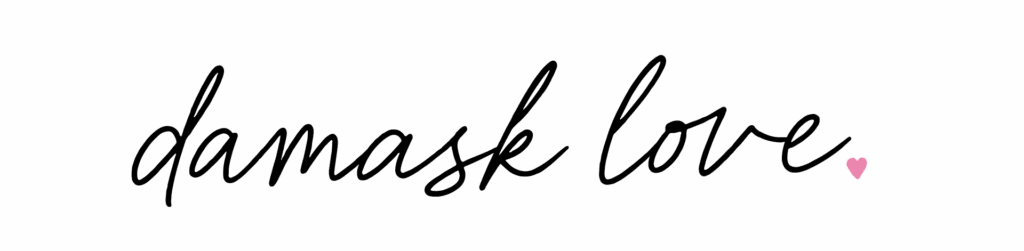








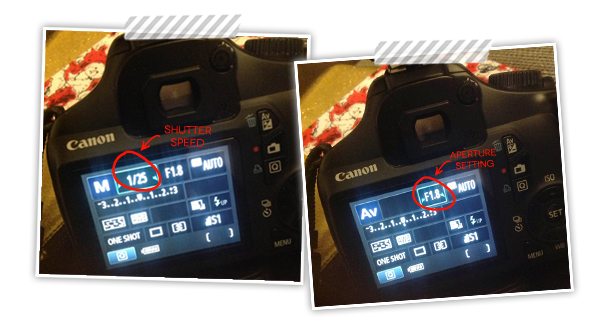








Hello, the payment methods on your website are very diverse and secure. This allows me to shop with confidence.
Hello, I browsed your website and I really liked it. I was particularly interested in the dermocosmetics and supplements categories. I will visit again later to review these products in more detail.
Hello, the shipping time for your dermocosmetics products is very fast. I received my order quickly.
Hello, I browsed your website and I really liked it. I was particularly interested in the dermocosmetics and supplements categories. I will visit again later to review these products in more detail.
Hello, the blog posts on your website are very helpful and informative in the dermocosmetics and supplements fields. I will visit frequently to learn new things.
Hello, your website is very useful and informative. I was able to easily find everything I was looking for. Thank you!
Hello, I really liked the product descriptions on your website. They are very detailed and informative. This allows me to have complete information about the products.
Hello, the payment methods on your website are very diverse and secure. This allows me to shop with confidence.
Hello, I browsed your website and I really liked it. I was particularly interested in the dermocosmetics and supplements categories. I will visit again later to review these products in more detail.
Hello, I really liked the product descriptions on your website. They are very detailed and informative. This allows me to have complete information about the products.
Hello, the design of your website is very beautiful and eye-catching. It is also very useful that it is mobile friendly.
Hello, the shipping time for your dermocosmetics products is very fast. I received my order quickly.
Hello, the payment methods on your website are very diverse and secure. This allows me to shop with confidence.
Hello, the product images on your website are very high quality and reflect the real appearance of the products. This allows me to better understand the products.
Hello, the blog posts on your website are very helpful and informative in the dermocosmetics and supplements fields. I will visit frequently to learn new things.
Hello, the payment methods on your website are very diverse and secure. This allows me to shop with confidence.
Hello, your customer service is very fast and solution-oriented. Thank you for resolving the issue I experienced quickly.
Hello, the product images on your website are very high quality and reflect the real appearance of the products. This allows me to better understand the products.
Hello, the payment methods on your website are very diverse and secure. This allows me to shop with confidence.
Hello, I appreciate that you provide detailed information about your dermocosmetics products. This allows me to make informed choices about the products I purchase.
Hello, the product images on your website are very high quality and reflect the real appearance of the products. This allows me to better understand the products.
Hello, the payment methods on your website are very diverse and secure. This allows me to shop with confidence.
Hello, the shipping time for your dermocosmetics products is very fast. I received my order quickly.
Hello, the product images on your website are very high quality and reflect the real appearance of the products. This allows me to better understand the products.
Hello, the blog posts on your website are very helpful and informative in the dermocosmetics and supplements fields. I will visit frequently to learn new things.
Hello, the blog posts on your website are very helpful and informative in the dermocosmetics and supplements fields. I will visit frequently to learn new things.
Hello, the product images on your website are very high quality and reflect the real appearance of the products. This allows me to better understand the products.
Hello, the product images on your website are very high quality and reflect the real appearance of the products. This allows me to better understand the products.
Automatic Swing Gates – Experience convenience with automatic swing gates from Western Automate. Their advanced gate systems provide security and ease of access. Details here: westernautomate.com.au
Searching for the best Scissor Lift Price In Singapore? Get affordable and high-quality lifting solutions at Scissors Lift Singapore. They provide competitive rates on both new and used scissor lifts! #ScissorLiftPriceInSingapore