Chances are you are reading this on your phone. Chances are you read everything on your phone. Chances are you are attached to your phone the way Kimmie K. is attached to her jeans…way.too.tightly. Cricut is fueling your phone addiction in the best way possible. They are giving you every reason to keep a tight grip on that baby and never let go. Unless there are french fries in front of you, in which case you can pry one hand of the phone to enjoy some salty goodness. I’ll allow that. Once the fries are gone, then it’s time to get back to your phone where you can now download the new Cricut Design Space App for iPhone. (it’s not available for Android quite yet, but it’s coming).
Ever since the Design Space App was launched for the iPad, I’ve religiously used my mobile device for all my projects. It’s just so much easier. If you need a reason to love the iPad app, I’ll give you five...and with those reasons in mind, you can see why the new iPhone app is just as great. You can truly design your projects whenever and wherever you want and because your phone doesn’t need a wifi signal, neither does Design Space.
To kick off the launch of the Design Space iPhone app, I’ve got a couple of projects you’re gonna love: a cute iPhone cover (featuring my beloved flamingos) and a pouch for all your goodies.
- Scissors (the gold variety is my current favorite since they give you magical powers…not really).
- Shapes cut from THIS design space project file
- A 3″ Xyron Sticker Maker
- Run the black flamingo shape through the sticker maker
- Adhere the black flamingo to the phone cover
- Run the remaining shapes through the sticker maker
- Adhere the pink..
- …then the yellow pieces
- Use scissors to trim off the overhanging portion
And while you’re at it, you can create a cute clutch for toting around that precious phone. I picked up a clutch from H&M and added my own design. If you love this design you can have it…right here…just don’t say I never gave you anything! Just cut the design from white and gold glitter iron-on vinyl, then adhere to your fabric clutch.
 Now be honest – you know you want to give your phone some flamingo lovin’
Now be honest – you know you want to give your phone some flamingo lovin’
This post is brought to in partnership with Cricut. All project, opinions and wacky stories are my very own. Thanks for supporting the posts that support Damask Love!
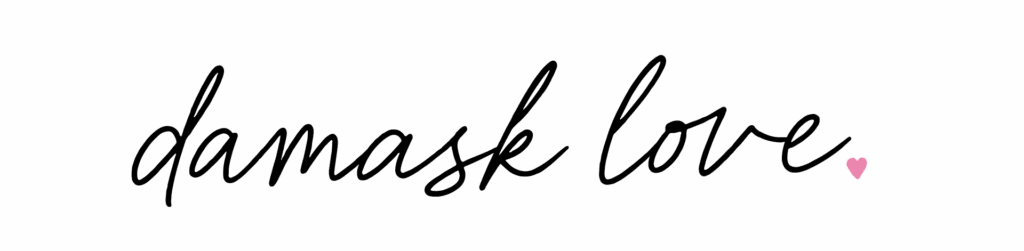







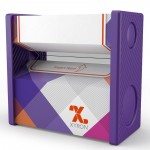






This is adorable. Got to do this for my daughter and her friends.
BTW, where did the adorable “you look so cute” pen come.
Thanks for all this!
I don’t have i-devices but I think these projects are too cute!
OMG!, that pen of your that says “gosh you look so cute” is adorable!
Where did you get it? I want one!
If you love creating with your Cricut, then you’ll definitely want to design on the go! Creating in Design Space ensures you can always make fun, unique projects, no matter where you are. The Cricut Design Space App is available for free from the Apple Store and Google Play. I recommend you https://masterbundles.com/easter-clipart/ source for free easter clipart. Create on the Go Only With the Cricut Design Space App.
Adobe Photoshop and Adobe Illustrator are software that can be used to create pictures and designs. But there is a simpler app called Adobe Draw that is made by Adobe. This app https://veepn.com/blog/how-to-set-up-a-vpn-on-android/ is great because it is integrated with other Adobe products, so you can easily send it to Photoshop or post it on Behance with just one tap.
It’s fantastic to hear how the Design Space App on the iPad has transformed your project workflow! The convenience of mobile devices really changes the game, allowing creativity to flow anytime and anywhere. For those looking to expand their toolkit with more resources, https://homery.design/ offers great tools and tips that can complement what you’re already achieving with your iPad. Mobile tech truly makes our creative projects more accessible and easier to manage.
Higher-SES students are more likely to participate in enrichment activities like music lessons, travel, summer camps, and museum visits, all of which contribute to cognitive development and https://btcbulltoken.com/ academic success. These opportunities are often out of reach for lower-income families.
Thank you for your sharing. I am worried that I lack creative ideas. It is your article that makes me full of hope. Thank you. But, I have a question, can you help me?
I recently purchased Natural Sport Surfaces And Sands from Earth Stone Rocks for a small sports field renovation, and the results were fantastic. The sand and surfaces are high-quality, durable, and provide excellent traction and cushioning for players. Installation was easy, and the materials blended seamlessly into the area, creating a professional-looking finish. I’m very impressed with the quality and service from Earth Stone Rocks and would highly recommend them for anyone looking to improve outdoor sports areas.
What stands out about Slushy Noobz sweatshirts is how wearable and practical they are. The fits feel comfortable, and the colors are easy to style. I checked out Slushy Noobz merch sweatshirts section, and the variety was impressive.
Designing on the go really made me rethink how much comfort matters at home too. When you’re glued to your phone sketching ideas, nothing beats curling up on the couch with a warm blanket after a long day. Bed and bath items aren’t just background details — they shape how relaxed you feel while creating or resting. I always check how real people feel about their blankets before buying, because comfort can be hit or miss. That’s why reading experiences like https://biddeford-blankets.pissedconsumer.com/review.html helps set realistic expectations. Honest feedback matters when something is meant to keep you cozy, not frustrated.
Great workflow tips. Staying productive while mobile is so important. Speaking of design efficiency, a client of mine in the commercial space was recently stressing about material spec compliance for a project. They actually got a lot of clarity by reaching out to a specialized team for a quote at https://www.aurorainsulationcontractor.com/commercial-companies/. Having reliable partners for those technical aspects really frees you up to focus on the creative side of design.