What do you spend $8 on? I’ll start:
- Yesterday I spent $8 on an overpriced, underwhelming tuna sandwich from the deli down the street.
- Every time I walk into Target, I spent at least $8 at the Dollar Spot on little metal buckets and bags of animal crackers, the likes of which I do not need in my house or in my belly.
- I bet Andrew $8 that I could name six TLC songs in 35 seconds. I lost that $8…and I’m not happy about it.
- I spent $8 on a tube of lipstick that makes me look like a corpse.
- …and one time, I spent $8 on different flavors of pickles to see which one I liked best. They were all nasty. I don’t like pickles.
Moral of the story is that every month, I spend $8 on nonsense. You probably do too…so it won’t be hard to reallocate that $8 of mad money to something a little more sensible. Something a lot more fun…and something that will give you infinite bragging rights.
Cricut Design Space subscription – also known as Cricut Access – is a great way to use that $8 and I’m here to give you the nitty gritty of how it works, what it does, what it doesn’t do and why it’s a good way to spend the $8 that’s burning a hole in your pocket.

WHAT IS DESIGN SPACE?
Imagine if Pinterest had a baby with a magical website that basically does all your crafting for you. That’s Cricut Design Space. Cricut Design Space is the web-based program that let you browse pages and pages of predesigned projects as well as design your own projects on your desktop, laptop, tablet and phone. Cricut Design Space houses over 75,000 images, 400 fonts and more than 800 predesigned Make it Now projects. The Make It Now projects are already done for you and all you have to do it click “Go.”
Cricut Design Space also lets you upload your own jpeg and svg files as well as use your own fonts. It’s a workhorse. Rumor has it the Design Space can also predict the winning lottery numbers for the next ten years. That’s a lie.
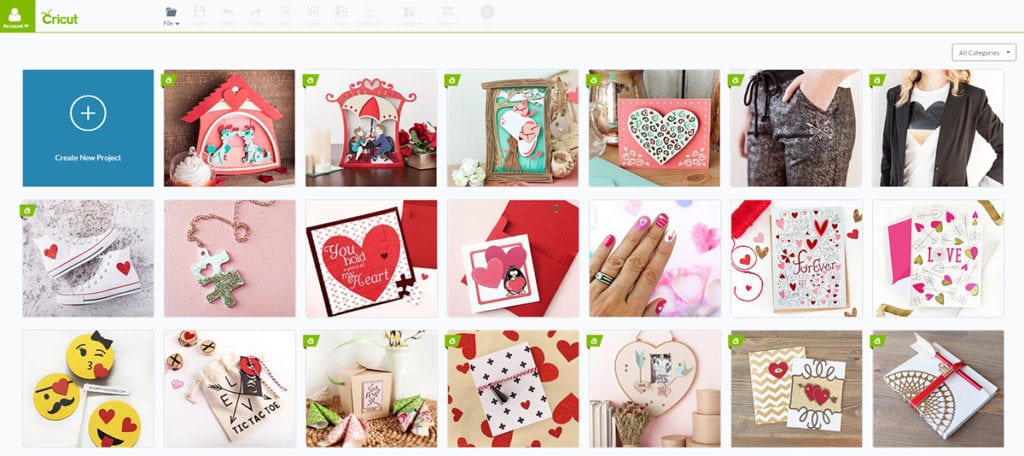
WHAT IS A CRICUT ACCESS?
If you were to mosey on over to Cricut Design Space right this second…go ahead…I’ll wait.
Did you mosey?
Now, without a Design Space Subscription, you’ll pay about a buck for each image you use and about $3-7 for each Make It Now project you purchase. It’ll basically function as an “a la carte” service. You’ll pick what you want, and you’ll pay for it. I hate that idea. I hate paying for things.
Cricut Access is the service for all you guys who also hate to pay for things. Cricut Access gives you access to a ton of images, fonts, full cartridges and Make it Now projects at no additional cost. Here’s how it works:
WHAT DO I GET?
Well – it’ll depend on which Cricut Access membership you choose – don’t worry – they’re all great.
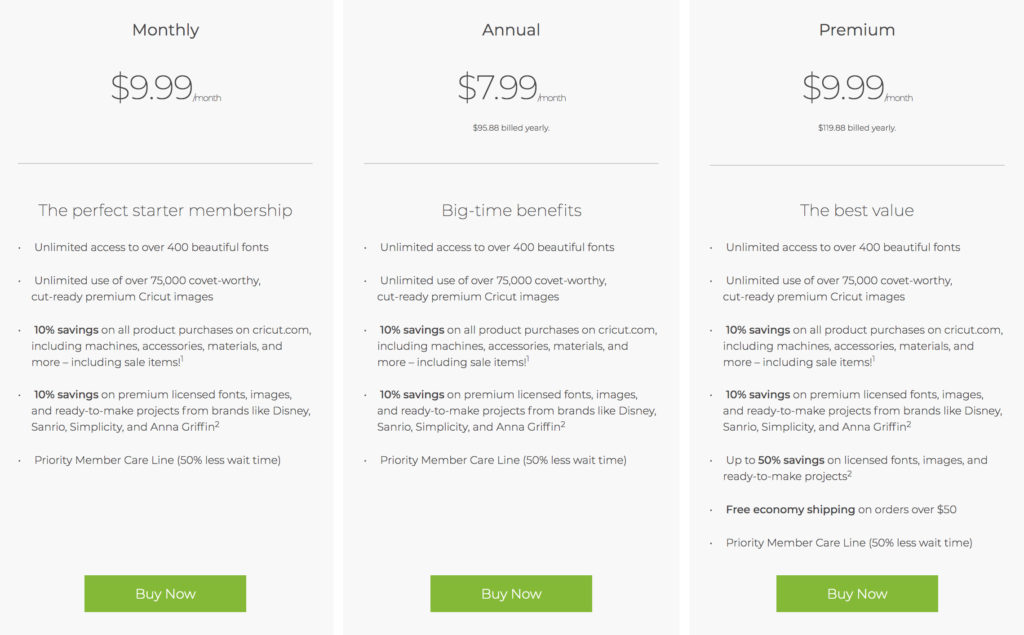
MONTHLY:
- Pay $9.99 on a monthly basis and get unlimited access to over 400 fonts and 75,000 images…no need to pay a la carte prices for each font you love
- 10% off all orders on Cricut.com and 10% off licensed images
- Ease of searching for Cricut Access images thanks to the handy dandy little green flag that alerts you to all images, cartridges, fonts and projects that are included in your membership
ANNUAL:
- Exact same goodies as the monthly subscription, buy when you pay for a full year, you save!
PREMIUM:
- Exact same goodies as the monthly and annual subscriptions, with that added bonus of more savings like FREE shipping on orders over $50!
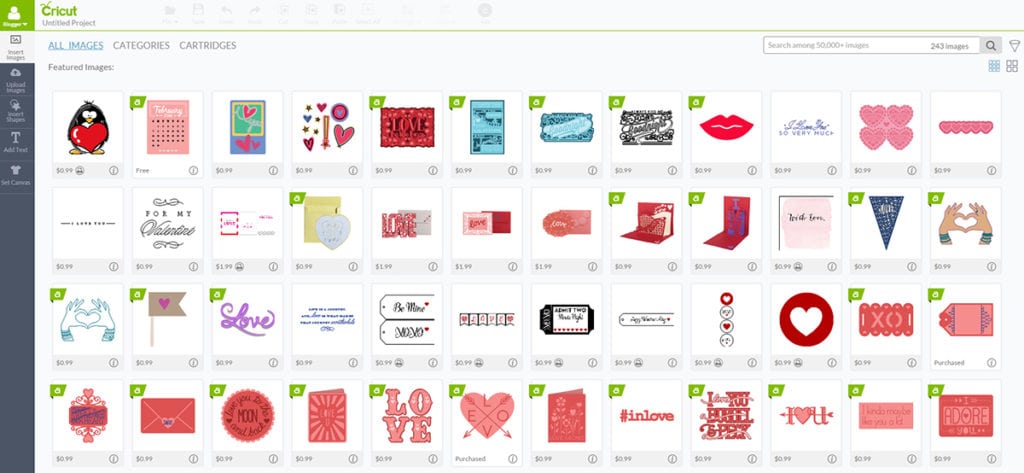
WHAT DON’T I GET?
There are some images, font and projects that won’t be included in your Cricut Access membership, but remember you do get 10% off any Design Space content that you’d have to pay for out of pocket
Cricut Access membership does not allow you to use your 10% discount on renewal of your Cricut Access membership…shucks.
HOW MUCH DOES IT COST?
Now let’s talk dolla dolla bills! There are two options:
- You can pay for the whole year at once for $95.80 which comes to about $7.99 a month OR
- You can pay $9.99 a month for your membership with the option to cancel at any time.
Either way you go, you’ll have unlimited access to a ton of content and more than enough excuses to get crafting. Personally, I like to take the “go for broke” option and pay it all up front. That way, come June I’ve forgotten about that $95.80 and I feel like I just getting everything for free!!!! (Yes, I know that this makes zero financial sense but just roll with me on this).
WHY SHOULD I CARE?
Here’s how I see it: if you own a Cricut Explore Air or Cricut Maker then Cricut Access is really the only way to go. You spent all that money on an awesome machine so you’d better use it. Don’t let it sit in the corner and turn into a decorative shelf accessory. Put that bad boy to work! It will amaze you and within hours you’ll be hooked. With my Cricut Access membership, I come up with every reason under the sun to use my machine. You’ll find images that you never imagined exisited and you’ll have fun using them in creative ways.
Oh – and don’t forget you’ll get 10% off all those supplies from Cricut. com which includes mats, blades, vinyl, Easy Press machines and tools…among lots of other things.
SIGN ME UP!
All that’s left is to head over HERE to join the club.
Have fun with your new membership. Take THAT Target Dollar Spot!
This post was done in partnership with Cricut. All photos and opinions are mine, mine , mine. Thanks for supporting the collaborations that keep the lights on in this joint.





Thank you for this information! I had a subscription to Design Space for a few months (it came w/ my Explore). This explains the recent changes they have made and I like how you justified that $8. 🙂
I have been totally frustrated with the design space. Every time I am ready to cut it says I need to purchase. It wont let you save your project so you have to start over. Your question will be am I using only the fonts with the access sign. I am Totlly unhappy
Same here! I stumbled upon this while looking for an answer 🙁
Hi Anne & Miss – I’m so sorry you guys are unhappy with Design Space. I know it can definitely be frustrating at times. A couple of tips – I always try to save my project before I move on to cutting it – in case I run into problems. As for fonts – if you have a Access subscription, you have access to any font that has the access sign next to it. Any other fonts will require you to make the purchase. I hope this is somewhat helpful!
I too am having trouble. I’ve paid for my year subscription, but can’t use my access fonts or images!!! Was I supposed to download something? Frustrated
I actually just tried cutting two of the images shown in the Valentine’s projects screenshot above. Many Access things come up as free (which they should, because I’m a member and I was signed in) but some were asking me to purchase (while simultaneously saying it was included with Access). Anyone else? Has anyone reached Cricut to get help?
I love the Cricut but I’ve been really upset with their website’s functionality. When it works, it’s great, but when it doesn’t, it is maddening!
Thanks for the fun post, though!
Having the same issue bought the access but have to purchase everything…ugh
Okay . . . so I have been one of the people that have used the explore as a book end for over a year now because it actually scares me . . . are you suggesting the design space or the access for the explore? I am totally confused . . . but that is pretty easily done these days! I am having someone purchase the program for me, but I am not sure which one is a better service. Also, which one charges you more money for each image? I would appreciate all the help you can give.
Thank you!
So – Design Space is the entire site/platform that let’s you pick designs and projects and customize them or simply use the “Make it Now” feature. Cricut Access is a part of Design Space that gives you access to a ton of images and projects for one price. With Cricut Access, you don’t have to pay image by image. As long as you select images and projects with the Cricut Access logo, you can use those images and projects as part of your paid subscription without paying any additional money. I hope this helps!
I HAVE ACCESS I STILL WOULD LIKE TO HAVE THE SUBSCRIPTION OR MEMBERSHIP SINCE IN YOUR DESCRIPTION YOU MENTION BOTH ALSO HOW DO I APPLY
I am looking at getting a cutter for doing small jobs such as stencils. Am I required to purchase the access fee or can I use the software for free and just layout my items the way I want to see them?
I am not a large designer nor do I intend to be, but I have a bad habit of labeling all these large boxes in my garage so I can find my items and just like the ability to customize a stencil.
The other option which is making me lean away from this is that I work with cub/girl scouts and I really dislike the “you must be online to use it” thing – wish this would go away so people can do things when they are away from the internet (ever been in the mounts of Colorado and tried getting good cell signal at a camp just to check your mails!)
Hi Paul! Great questions. i can’t say I’ve ever been in the mountains of Colorado trying to find a cell signal but it sounds tough! You don’t have to sign up for the “Cricut Access” – it’s just an option for those who use a lot of images and want to have access to a library of images without having to pay for them one by one. As for the whole “internet” thing – it sounds like that may be a tough for you if you want to go “off the grid” and still craft with your Cricut. If you want to cut projects from Cricut Design Space, you’ll need to be connected somehow. That said, it sounds like you like to make custom signs/labels – in which case the Cricut would be good for you. Hope this helps.
I have the Cricut maker and without a membership it charges me to cut or print anything. Even things labeled as fee.
I just got the explore air 2 and see a lot of neat things to make that are multi-tiered, like 3D cards etc. Some of these have little pieces to glue on after being cut. does the access or purchase of the design also give you instructions of where all the little pieces go together? the pictures are very small and don’t know if I am just using the site wrong. That is the hardest part for me right now.
Yes!!!! This is exactly my issue right now. I’m happy to have the designs and images but the instructions to assemble some of the more complicated ones are TERRIBLE! ‘Hey! Here are 50 million little pieces we just cut for you. The last step is to assemble them!’ Assemble them how?!?!?
I have the same issue as others with the cricut access. I bought the year subscription but when I go to use a font that has the access symbol “flag” which makes me think I should be allowed use of it, it tries making me purchase it at the end of my project. Very nervous about such an expensive purchase and not being very user friendly, I don’t want it to be something that just ends up packed away and wasted ☹️️
I have a question. Do you download the patterns and keep them forever or only while you are enrolled?
I have the same question! Anyone?
Same question!!
I would like to know too??
Wondering the same thing. Hopefully someone answers
will this work on my cricut expressions?
If you have cartridges can they be usedin Desgn Space without having to link them?
I love my Cricut explore and have had cricut access subscription for a year now. Sometimes it comes up with purchase now if you have forgotten to log in. It is worth saving the project, closing it and then reopening it if it still comes up.
Having access to so many images and fonts is great. I even used the pens the other day to write my journalling for a scrapbook page with great results. I will be renewing my subs
So I bought a Cricut expression machine long ago and after only a handful of project I couldn’t figure out how to get it to work and so I left it behind as the machine would jam. In August of 2016, I purchased the Cricut Explore Air and only two months later the Explore Air 2 was released (bummer). I have yet to use it other then make the first sample project it comes with. I want to love it, but I’m lost not sure how to work it. Are their any other videos that are not basic? Also you’ve sold me on the Cricut Design Space subscription, but before I go ahead and make this leap; I need advice on working the machine.
Go on YouTube and search design space for beginners. They have a lot of videos that are great
I paid for the month to month subscription. I have noticed I have the 10% off. But I’m confused with the fonts and images does it just automatically notice that on your account when you choose those fonts they’re free?
Was I suppose to receive a cartridge?
So with the subscription is that cartilages free too? Or do you pay for that. I’m so confused. I just bought a Cricut explore air 2 and it’s my first one so I’m having a hard time trying to figure everything out.
Me too. How is the cricut working for you? I just bought the air. I’m having a bit difficulty navigating around it. How do I download my images from my expression cartridge.
Can I use the Design Space with my older Cricut Expression?
No
Omg this is turning into a nightmare! I bought the cricut air 2, I don’t have internet at my apartment I just use the hotspot on my phone. I had no idea I would need to be online the whole time I used this!!!I’ve been reading up as much as I can but it looks like I need Internet to do everything?!? I’ve been reading about downloading the program but it takes around 2 hours I heard? And even if i do that I have to check in online every week to make sure I’m a subscriber?! And what’s the deal with the subscription? How long do I have until I need to fork over more money??? I just got the air 2, how long of a subscription does it come with?! I’m imagining at least a year, right?!? I’ve read I only got a week for free until I need to pull out the credit card!!! Is this true! I’m just disappointed !! I know it’s a great machine and does great work but for the average hobbyist it’s become a nightmare. What ever happened to buying a machine and installing the disk that came with it? Everything’s about money anymore! Why can’t you guys just give us the software if we buy your product? I just spent $300 bucks and now I gotta subscribe?!?! Didn’t tell me that when I bought the damn thing!!! I’m living paycheck to paycheck. I saved for months to buy this and now I gotta pay monthly just to use it!?!?! This is ridiculous!!! I should be able to use this offline, I’ve paid a lot of money, very agrivated by this!! I guess now I have no choice but to subscribe!!! Well thanks so much. Really appritiate it!!! I’m very disappointed, is there anything you guys at cricut can do to make this better? Please email me if you can! Thanks!!!
Thanks for putting this on here Mike. It is a great machine but I too am disappointed that after spending $300 I still have to pay to use the machine. I should have checked more carefully into other brands before I bought this one.
I’ve been looking at the maker. trying to figure out how to use my OWN designs on this without subscribing to a paid software program. I’m hesitating because the maker is expensive to start with. I have lots of graphic software and tons of fonts, but mainly want to cut out bag and purse patterns which I already own. just need to know if I can import those into the maker and cut them.
I would like to buy one, and I too have my own designs and do not want anymore costs! Do you HAVE TO pay?? Has anyone figured this out?
I import my own designs into design space for my Maker. You just have to have internet access. Open Design Space. Click on images and then upload and you can upload your own images of several file types and save them. I have a Cricut account but no credit card attached to the account.
I HAVE THE MAKER YES YOU CAN IMPORT A DESIGN
Is this your first cricut? If you had purchased cartridges previously for an older machine from Cricut, they should be registered in your name by Cricut. Purchasing used cartridges will not work on the Cricut explore air. On left hand side of Cricut there is a port to link your cartridges to Design Space. There was three of all my cartridges that could not link but had purchased directly from Cricut. I had to contact Cricut help and they had me sent a picture of the front of each cartridge with the serial number and now they are registered.
I am so with you Mike, FRUSTRATING NIGHTMARE!!!!!
Looks like I may be returning my air 2 for same reasons. I had no idea I would have to pay monthly in order to use it. Very disappointed. I’m going to check with a friend that has one to see if there is a solution. If not it’s going back.
I just bought my machine. I haven’t even unboxed it, and I will return it today. This is crazy to pay almost 300.00 for a machine and then have to pay to use it!!!!
I am disappointed! Perhaps I will check out another brand.
So sorry you’re disappointed!!! Don’t forget, Design Space is a free software that you can use to upload your own images and fonts – so there’s no cost there. AND there are always free images available in Design Space. Hope this is helpful!
Hi, I´m a graphinc designer and I use Adobe Illustrator to make my own designs and same as Paul I need a cutter machine for doing small jobs such as stencils… I don´t want to pay each month to use it… and I am not sure, but can I use te Design Space for free? Only to upload my own designs to the Cricut? You only need to pay for a subscription to the Cricut Design Space software if you want to use the images and fonts there?
Thanx.
I would like to buy one, and I too have my own designs and do not want anymore costs! Do you HAVE TO pay?? Has anyone figured this out?
I have the old Cricut Expression, but am wanting to upgrade to a new machine. Mostly so I can upload my own images to make stencils for signs etc.. I have 20 cartridges, does the new machine still work with those cartridges? can I put in a cartridge and manipulate it in design space? Reading all these comments, I’m actually glad I am not the only one a little afraid of this new machine, or frustrated at the extra costs associated with it. Thanks for the info..
I just bought the machine and it does nut have a plave to upload images…so frustrating…maybe I need to return it…
Then why does it say purchase at the bottom
But you still have to oay to make your project….It is really a scam….Not a lot of clear information up front before you purchase the machine….
I would advise against making this purchase, which is not cheap!
I thought you just said we have to subscribe to design space? I was just about to buy one, but I’ll get another brand if I have to subscribe.
Agree with you guys. I won’t even almost use this thing more than once per month. I surely would have thought that after paying over $300, that the design space would be free, but if you want to purchase more complicated things then you can. I was shocked tonight when I used the blank space to make a couple of words and shapes, then when I went to try and print it, it says I have to pay $6.99…. WTH??? It’s MY design! Wish I had read this as soon as I got this thing two months ago… I’m guessing I’m too late to return it now. 🙁
I can longer cut a project I saved while I had the free subscription. Do you only have the use of fonts and images while subscribed or can you use them after subscription runs out?
I feel like I really got ripped off buying the Explore Air 2..my first and LAST time to buy a Cricut product. Had I known you would always need an Internet connection to use the damn thing I sure wouldn’t have bought it. I should have bought a Silhouette instead. The makers of Cricut should have made it clear to first time buyers of this terrible product that an Internet connection is required. The Design Space 3 software is a nightmare and I have used all Adobe products in the past for graphics work so it’s not me…it’s crappy buggy software that is constantly updated by Cricut…should be labeled as Alpha or Beta testing stage!
There should be a class action lawsuit against Cricut! They sued Sure Cuts A Lot a while back…now someone needs to sue their ass!
i own a sillhouette cameo and i love it but it is getting old and i told my husband that i wanted a newer version for christmas..he bought the cricut explore air 2 not what i was talking about but..i thought i would give it a try..the software for the cricut is not as good as the cameo…but since i already have the machine i will mess around with it…it does suck that i may have to pay to use it..but time will tell…if i get too frustrated at least i have my tried and true cameo
I upload stuff off of clipart and make tons of things. I haven’t paid for anything at all.
Do you do this from your phone or computer?
I didn’t do enough research evidently!!
Just bought the $400.00 cricut maker ?
If I’d known you had to pay a monthly fee to use this and not be able to upload your own designs….
I’d NEVER shelled out that kind of money for this machine! I’m with a previous post that once you shell out that kind of money then you should have unlimited access to design space for free!!!
I mean you still have to buy Matt’s , vinyl, iron on, fabric or what ever else you desire and replacement or New upcoming blades. They’re plenty of money to be made in that alone!! Give us a free unlimited access to design space and be able to upload your own designs. WISH I’d never bought into all the hype!
I agree and I had the expression and barely ever used it and it just quit. They told me how to hard reset it and it didn’t work so they were like sorry….you have to throw it away. Now I want a machine to use with my over 30 cartridges and it looks like you have to have a monthly subscription or load them all into the internet at the very least. Super unhappy. Cricut customer service gets two thumbs down from me??
I think you are right! I was just about to start working on a project and each image was gonna run me $.99 and I had well over 10 images I wanted to use. I might as well try the membership at that price. I’ll wind up spending much less.
I just went to design space and images, all the designs are saying subscribed and it is not giving an option to purchase one for 99 cents. I have not subscribed so I’m unsure why is says subscribed!
i was considering putting a cricut maker on my Christmas list..but i like many of you dont like the must pay every month and be connected to the internet while using..i currently own a cameo 1 from sillhouette and i love it and i was intrigued by the cricut because of the other things like cutting thicker materials my cameo wont..but unless cricut continues to make us pay more to use it i’ll stick with what i got at least i can design and save my files on a memory card and use offline..sorry cricut but if i’m going to fork out 300 dollars for a new machine i want to use and save files offline…fix this and i will definitely get one
pls i just bought the cricur expolre air 2 today am from nigeria and hv been tying to design and cut but i cant. it keep telling me purchase.do i need to register the machine online,try using my master card but no nigeria only canada,and two orders.pl i need help urgent thank
Thank you for this helpful information! I have two questions- 1) Do I have to have wifi, or can an ethernet cable be plugged directly into the machine? 2) So, say I have the Access subscription. I’m guessing based on some of the previous comments that I lose all the stuff I’ve downloaded if I no longer keep up with the subscription? But if I purchase each font/file/picture/project individually, do I have it forever? That seems like in the long run it might actually be a cheaper option, especially because I will probably re-use my favorites over and over again. Am I thinking about this incorrectly?
Hi i bought the cricut machine for 2 reason trying to save money so i wouldn’t have to buy all those dies to make a card, and also to do the hollidays cards faster. The second thing was accomplish but i’m not sure about saving money. Can anybody explain me a little better de monthly fee i have to pay to be able to cut my own designs? Also i read something about a Cricut Access, does that mean that with that i can make my designs and don’t have to pay monthly?
I just bought the Cricut Explorer Air 2 and am very disappointed about the access fee to use the software that is needed for the machine. That is crazy. I am reading the free version is not good at all, it really does not work properly. I will be returning my machine. I make cards here and there when I have time and thought this would be fun. It is not worth it for me to pay the substantial access fee. Very disappointed. I’ve been pondering over this machine for a couple years and finally took the plunge only to have to return it.
There are lots of free projects available in Design Space. You don’t have to pay to use Design Space. You can use your own designs or upload your own images without any fees. Hope this helps!
I just created a bunch of words in design space. When I go to make the project it says I have to pay. I even chose fonts that didn’t cost. What is the way around that?
But, do you have to pay to use the cutting feature?
Hi amber.
I’ve been doing lots of research on the new cricut maker. I don’t want to have to subscribe to a monthly fee, as I have tons of my own images and fonts, not to mention being able to download free images and fonts off the internet. From what you’re saying you’re able to upload your own designs to the design space? If this is the case I won’t need any of the images or projects that cricut offers, let alone pay for a membership.
Several people asked the question about whether you own an image after you pay for it, or does it no longer work if you no longer subscribe to Cricut Access. I also would like to know if you can use an image multiple times or if you can only use it for one project. I would very much like to see an answer to these questions.
Great question! When you purchase an image, you can use it over and over and over. It’s yours. You own it as part of your Design Space account. Hope this helps!
Got my first Cricut Explore Air 2, and was SO excited!! Everything I read out there, and NOTHING said I would need to buy anything more each time I wanted to make anything! THe blogs said I could design myself, and now I must buy each time I want to make anything?? This is a terrible lie and false advertising. WHAT A DISAPPOINTMENT! No wonder so many were on Ebay after being almost brand new!
Hi Rhonda! You’ll be happy to know that you DON’T have to to pay every single time you use your machine. It is possible for you to use your OWN fonts, your own designs and all of the FREE images that are available on Cricut Design Space. Now – in order to use your own designs, you’ll have to upload your own original SVG, PNG or JPEG graphics using the “Upload” option in Design Space. And of course, you have the option to purchase images and designs as well. I like to think of it in the same category as purchasing a Kindle of iPad. We spend lots of money on the device, but then we have to spend a bit more when we want to purchase a book, and app, or in this case, an image. I hope this helps!
That isn’t true that you don’t have to pay every single time. That only works for the first 2 weeks until they got you hooked into learning and have no time to browse for anything you need because their site is so buggy. I just got my Explore Air 2 less than 2 weeks ago. I designed a simple text image and wanted to knockout part of the words. When I went to print, then cut, (so I could finish the knockout part), it wanted to charge me 4.99 just to save it, (not print anything, mind you, just to manipulate the file)!!! I couldn’t be more furious with this company. I bought mine off HSN and I’m supposed to have a free month of “Access” to Design Space, and even the “free” images cost money. I didn’t sign up for the monthly subscription because it said you didn’t need to, this is why I bought the machine! To know I’m gonna have to shell out this kind of money to print PART of one my OWN DESIGNS is not gonna sit well with me. These machines are very expensive and this was FALSE ADVERTISING. Also, their bluetooth (dongle) option doesn’t work unless you have 4.0 and NOT the standard bluetooth dongle. You need a special one, as I found out the hard way. OMG, I am SO upset. I don’t know if I’m keeping this or not. But now that they have all my designs and I’ve invested time in learning… Cricut shouldn’t get away with this subscription scam. They sued Sure Cuts A Lot, and I swore I would never buy from them after they locked everyone out. I should’ve stuck to my guns and ignored the temptation to buy. They will be hearing about this in social media, AS THEY SHOULD. And they should be sued for false advertising! SSSSSSSSSSSSOOOOOOO MAD right now. I have all these designs and can’t afford to get my own work off DS! I hate crooks!
I don’t understand why I have to pay a yearly subscription just to use my Cricut! So I pay $104.27 yearly to use my Cricut, Then I pay another $119.88 for a 2 year subscription to Access. Can someone please explain to me how I can use my Cricut with using Design Space?
Thanks!
I bought a cricut and was stunned to find that they make it a total PITA to not pay a monthly subscription. It went right back in the box and I bought another brand of cutter that has actual software instead of a web app that pesters you for payment all the time.
What kind did you buy?
Very Disappointed!. I didnt know you have to pay for everything that you have to use on design space. Amber who keep saying that you can make project free without subscription but you have to use your own image, well duh?!. Where do i get images and fonts?. This kind of business is stupid. The machine should come with free software for free!. Free to make projects which is suppose to. Wow unbelievable tactics to get more money. Now i have to return this explore 2 machin but i have to pay for shipping going back. Just plain WOW.
Amber darling, you make no sense. I dont have much of an option but to use your dumb fonts and designs especially if im not a crafty person. Such a rip off! I just spent so much money on a new cricut to be disappointed. This monthly fee is a total scam.
I find it funny that Cricut costs so much money and then charges for their designs as well. The idea that I might spend money on something unwanted in a given month has no bearing whatsoever on this practice of charging to use something I’ve already purchased. Fortunately for me, I have a design background AND a plotter background and can use an outside program to create whatever I want. What I want to know is whether Cricut is compatible with that or if they limit usage to only their designs – can’t seem to find a simple clear answer on that (anytime I see a yes it’s with the caveat of uploading it to design center).
It seems it might be less expensive to take a design course at a local County college than to subscribe monthly! Plus it gives you an added benefit! Knowledge – that NO ONE can take away!
Just a side note of encouragement – for anyone who thinks they cannot do it because they either didn’t do well in high school or maybe didn’t finish, I HIGHLY encourage you to try. Going to college is NOTHING like high school and maturity and wanting to learn is a whole lot different than HAVING to go. Take a friend or a child old enough to sit still for the first time or two until you become comfortable. Most importantly, TRUST in yourself! I’ve heard many people say they couldn’t do it because they were horrible at math or English, etc. But a willingness AND INTEREST to learn is more than many others have sitting in that very class and go a longgggg way! Those that are truly interested in listening and learning and walk in understanding that they don’t already know it all – which is why people go to school – are the ones that any professor worth his salt would go out of his/her way to help regardless of whether you pay or not. Don’t be shy about asking the professor teaching the session of class you’re interested in if you can audit his course for free (just sit in and not have to take tests or get graded). If they are allowed to they usually say no problem. Sorry about the diversion. It’s something I’m passionate about –
Doreen
Mom of 6 who graduated at 39 from an amazing university.
Thinking of going back for more… at 52.
Started… with one course at the local county college.
It’s addictive. Lol.
If anyone finds answers to if you purchase a design that you get to use it over and over OR just once let me know! I just bought one for $6.99 with the 10% discount. I’d hate for it to be a one time use!
I pray that in the future Cricut will change the way they conduct business before they start getting a bad rap and no one will buy there product. It’s totally ridiculous on their part!!!
Thank you to all who have shared the truth that you have to keep paying Cricut in order to use their very expensive product. I did a Google search for “Real cost of Cricut” and I am so glad I did. I won’t be buying one afterall. I think that this is a scam; if you have to upload your personal creations in order to use them, does that mean Cricut can take them and sell them to others later… Not me… So sorry for all who have been sucked in by these “great” reviews on what the machines can do without getting the truth of what it really costs and if you give your designs away.
thanks for posting this. A friend has one and loves it. she has invited me to use hers any time I want. I’ll probably do that and get her a new blade if i wear one out.
I just made my first real project on my Maker. I am in the process of making my second. I haven’t had to pay for anything. I went online, found the fonts I wanted, went online, found images I wanted to use and BAM – my project is complete. (I made sure I was on System fonts, not Cricut.) I cut with no problem. I’m now making paper flowers, I’m careful to make sure the templates are free. I am going to get a design space subscription, but I don’t think you HAVE to just to use the Cricut.
I am so frustrated with the Cricut Air. I’ve been using Cricut for years. My first was the personal and moved on from there. Didn’t think I’d ever be disappointed. I have a subscription but I keep having to pay. It says only pay for what you use. Why should I keep paying for yhe same image I downloaded? Yes, there are images available but they are extremely basic. Not worth a subscription if I have to keep paying.
I am really astounded by all of the Cricut bashing going on here by people who have so little experience with the machine relying on “hear say” of others with very little experience. I have been using a Cricut Explore Air for only about a year, and once I purchased the machine itself, I have not purchase one other item (oh wait, I paid 99 cents for a little kitty image). I use Design Space for free, yep, completely free! I go online and find images, you know, .png files or .jpg files – online pictures, clip art. I save them to my computer then go into Design Space – no charge for this – to upload the images. I can use any font that is installed on my computer in Design Space, again for free! No charge nada. Design Space lets you upload images and cut them at no charge! The only thing you would pay for is to purchase an image created by a designer and placed in the Library of Design Space (or a project by a designer and loaded into the library of design space) IF you happened to REALLY want to make that particular design. And, if you like feeling like you are getting those designs at a bargain, you can, if you want, subscribe to Cricut Access. I’ve never subscribed, and I never will. I like using my Cricut and Design space for free. Then if you want to be really artistic and create your own fancy designs, you can do so in real graphics software programs, like Adobe Illustrator and so on. Again, I don’t like paying for stuff, so I create my semi-fancy designs using a free graphics software called Inkscape. No need to get your knickers in a twist over this subscription thing. You don’t HAVE to subscribe, nor do you have to buy any of Cricut’s projects or images. Well, you could use their free ones, but I haven’t found a need for that yet. Any software that can export an svg file can make a design for cutting in Cricut. And remember, I also said you can import regular old clip art from the computer and Design Space will help you clean it up and cut that – FOR FREE!
Thank you KrisCuts for clearing up the confusion for me. I just purchased the Cricut Explore Air 2 and thought I absolutely had to have a subscription just to use the machine. Googling my questions only resulted in more confusion. So I was actually considering returning the machine. No subscription necessary–Works for me!!
Happy Cricuting!
I don’t know where you’re getting your information, but as of Dec 11, 2018, they tried to charge me 4.99 to print and cut (just to make one half of the image I needed so I could slice to make a knockout), and all the “free” options have only been working for the first 2 weeks I’ve had my machine. Just when I have a little time to play, they switch the bait and make you pay! (see my post above for more info)
I’m still confused! I pay a monthly fee for Cricut Access and I still have to buy the designs? I have a Silhouette cameo for the same monthly fee and I get so many designs for that amount and they are in my library forever to use no more money. Is yours similar? Do you have to pay again for an image you bought if you use it again. I really am confused.
i have been struggling with the Sister glitter vinyl all day! Needless to say, this is the first time Ive done this. Anyway, i have been on DS for hours and now to print the very last thing, a horseshoe, DS wants me to pay $4.99. Why? I have been using the same horse and horseshoe all day and have not been asked to pay. What gives?
I have used print and cut 5 times successfully. Now, nothing will print to my computer. Both printers can be used from the same computer successfully from PDF files or Word. I have shut everything down and restarted the Cricut, computer, and printers. Nothing. Did I do something wrong in Design Space? I am uploading png files from my computer.
I’m trying to create just a simple cake topper from scratch… I’m creating new project, save, but when I go to make it, it’s showing that I need to pay about €5! Do I need to pay monthly accessory make my own designs too!??? I haven’t paid anything till now….
Hi, you probably already have the answer to it by now. You shouldn’t have to pay to use your own designs unless in your design you used one of Cricuts images that they charge for? I have a Cricut Explorer and I do not pay for any subscription whatsoever and I don’t plan on it either. My husband is a graphic designer so I just ask him to design me something (perks of being married to one lol) or if I wanted something I just go on the internet and find an image/font for free or if I wanted to pay for images I just go on Etsy as I don’t really care for the ones they offer that you have to pay for in Cricut. I’ve never had to pay to upload or cut my own designs and once you upload your designs to Design Space to create your project you can make it private unless you want to share it with the Cricut access community and your images that you upload belongs to you not Cricut as they didn’t put any work into designing and or creating it, only you have access to your images that you uploaded).
Well, they’re trying to charge me, and mine was just a simple text design. The only option for a (fake) print and cut (to make an outline of the words for the knockout), was to either purchase for 4.99 (with my system fonts, not theirs), or cancel. Came here looking for answers but apparently everyone else is getting screwed too. What a stinking joke, they charge a fortune, falsely advertise, and then extort money every month. I don’t think so. Something has to be done because I’m definitely NOT okay with the whole bait and switch thing.
I have an air 2. I download svg files and save them to design space, I do not pay to use my machine, I do not pay a monthly subscription. I down load fonts and save them in app anyfont, so far I have made several projects at no extra cost to me. I
I bought a Cricut Expression a few years ago. I didn’t use it often, however, when I did, I loved it! After a couple years, the machine would not work with any cartridges. I spoke with customer service and they had me mail the whole machine to them to look at. I didn’t hear from them for awhile so I called to see the status and they told me that they couldn’t find what was wrong with it but it appeared that I could still use it in the craft room. They asked me if I wanted them to throw it away! Of course I was shocked and said “NO”, I told them I would use it in the craft room. Now, I’m told that I do not have access to the craft room with an Expression. I am pretty much screwed and the machine I paid hundreds of dollars for is now obsolete! I really would love some input from someone on what kind of a vinyl cutting machine is worth the money and also one that I don’t have to continue to pay for each time I want to create something. Any thoughts on the silhouette cameo?
This article is a crock. You are trying to persuade us to buy into your argument about buying an expensive crafting tool, then having to spend $10 a month to be able to use it. You make the argument that we waste that amount every month. But, you didn’t add all the subscriptions that people are stuck purchasing – it maybe $10, but when you add all those little bills together, it adds up very quickly. I want to give you to think about this example, my computer. I bought a laptop last year. It included a trial subscription for Microsoft Office 365. In the past, you just downloaded it into your computer and you can use it as long as you need. No extra expense of a subscription. If you wanted an upgrade, you bought the upgrade. But, now they require that you have a subscription to even use the program. But, the advantage here is there are other places to get programs where you can do word processing, spreadsheets, etc. Now, back to the Cricut, there are no alternatives, no freeware, so you’re stuck, paying and paying for use of the machine that you bought. There are no alternatives, if you don’t buy the subscriptions, you’re still stuck buying patterns from Cricut. There are no alternatives, so you keep paying and paying or you wind up with a really expensive paperweight.
Totally frustrated with purchasing an image. I only wanted to use 1image at 99 cents. I was using snap mat to get the image where I wanted. It wasn’t going to fit so I had to re do it without cutting it yet. Finally on the third try I got it sized and positioned correctly. I got my bill today and it charged me 3.15 to cut 1 99 cent image once.
Honestly, I don’t care if it’s only $8/month. I already purchased a machine for hundreds of dollars. It should come with a free software to run it. I don’t need their fonts and images I create all my own from scratch. The fact that I’m suckered into paying for this is unacceptable, but I need the machine so what am I going to do? Yes, the 10% off is nice but it’s only online and honestly the stores in town already beat your online pricing. Why are materials sold through a 3rd party at least a dollar cheaper?
Hiya, I’m still a little confused, I recently received a Cricut Maker which came with a months free access to design space. I can use a lot of files for free but an awful lot of designs display the green a indicating they’re free but when I click to use it requires payment. Can someone tell me why this is and if it would continue when I start to pay for subscription?
Thanks in advance