What do you spend $8 on? I’ll start:
- Yesterday I spent $8 on an overpriced, underwhelming tuna sandwich from the deli down the street.
- Every time I walk into Target, I spent at least $8 at the Dollar Spot on little metal buckets and bags of animal crackers, the likes of which I do not need in my house or in my belly.
- I bet Andrew $8 that I could name six TLC songs in 35 seconds. I lost that $8…and I’m not happy about it.
- I spent $8 on a tube of lipstick that makes me look like a corpse.
- …and one time, I spent $8 on different flavors of pickles to see which one I liked best. They were all nasty. I don’t like pickles.
Moral of the story is that every month, I spend $8 on nonsense. You probably do too…so it won’t be hard to reallocate that $8 of mad money to something a little more sensible. Something a lot more fun…and something that will give you infinite bragging rights.
Cricut Design Space subscription – also known as Cricut Access – is a great way to use that $8 and I’m here to give you the nitty gritty of how it works, what it does, what it doesn’t do and why it’s a good way to spend the $8 that’s burning a hole in your pocket.

WHAT IS DESIGN SPACE?
Imagine if Pinterest had a baby with a magical website that basically does all your crafting for you. That’s Cricut Design Space. Cricut Design Space is the web-based program that let you browse pages and pages of predesigned projects as well as design your own projects on your desktop, laptop, tablet and phone. Cricut Design Space houses over 75,000 images, 400 fonts and more than 800 predesigned Make it Now projects. The Make It Now projects are already done for you and all you have to do it click “Go.”
Cricut Design Space also lets you upload your own jpeg and svg files as well as use your own fonts. It’s a workhorse. Rumor has it the Design Space can also predict the winning lottery numbers for the next ten years. That’s a lie.
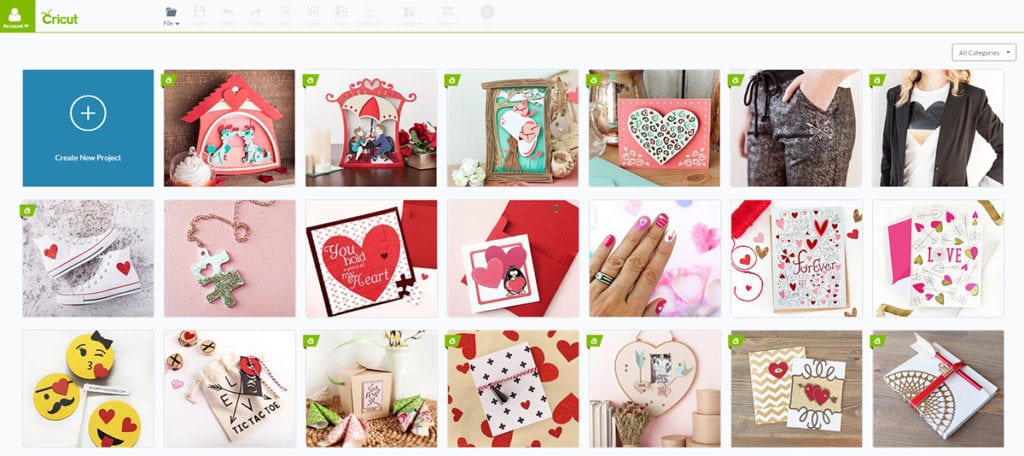
WHAT IS A CRICUT ACCESS?
If you were to mosey on over to Cricut Design Space right this second…go ahead…I’ll wait.
Did you mosey?
Now, without a Design Space Subscription, you’ll pay about a buck for each image you use and about $3-7 for each Make It Now project you purchase. It’ll basically function as an “a la carte” service. You’ll pick what you want, and you’ll pay for it. I hate that idea. I hate paying for things.
Cricut Access is the service for all you guys who also hate to pay for things. Cricut Access gives you access to a ton of images, fonts, full cartridges and Make it Now projects at no additional cost. Here’s how it works:
WHAT DO I GET?
Well – it’ll depend on which Cricut Access membership you choose – don’t worry – they’re all great.
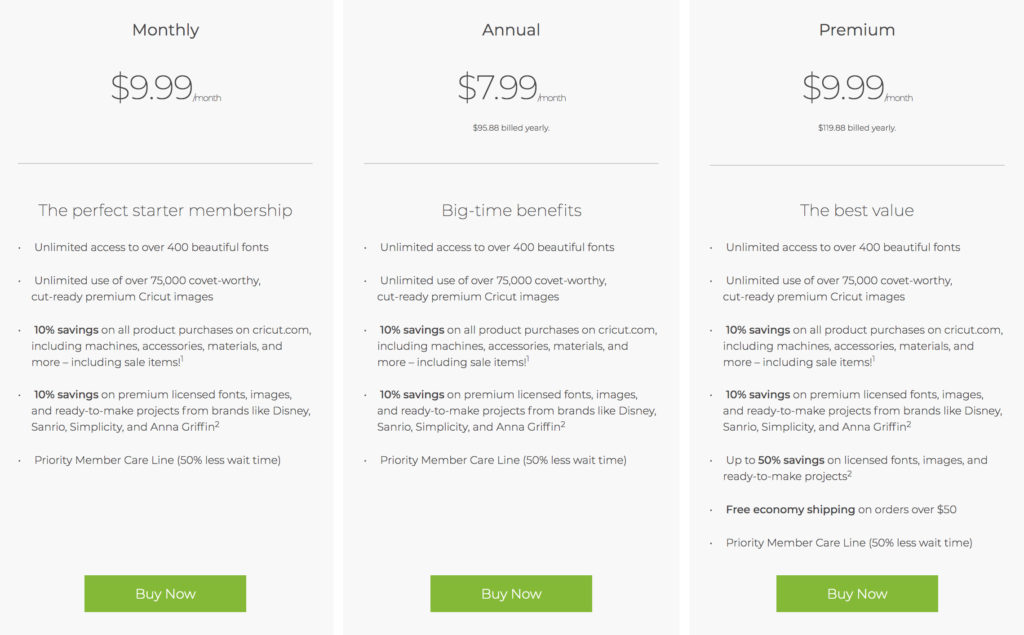
MONTHLY:
- Pay $9.99 on a monthly basis and get unlimited access to over 400 fonts and 75,000 images…no need to pay a la carte prices for each font you love
- 10% off all orders on Cricut.com and 10% off licensed images
- Ease of searching for Cricut Access images thanks to the handy dandy little green flag that alerts you to all images, cartridges, fonts and projects that are included in your membership
ANNUAL:
- Exact same goodies as the monthly subscription, buy when you pay for a full year, you save!
PREMIUM:
- Exact same goodies as the monthly and annual subscriptions, with that added bonus of more savings like FREE shipping on orders over $50!
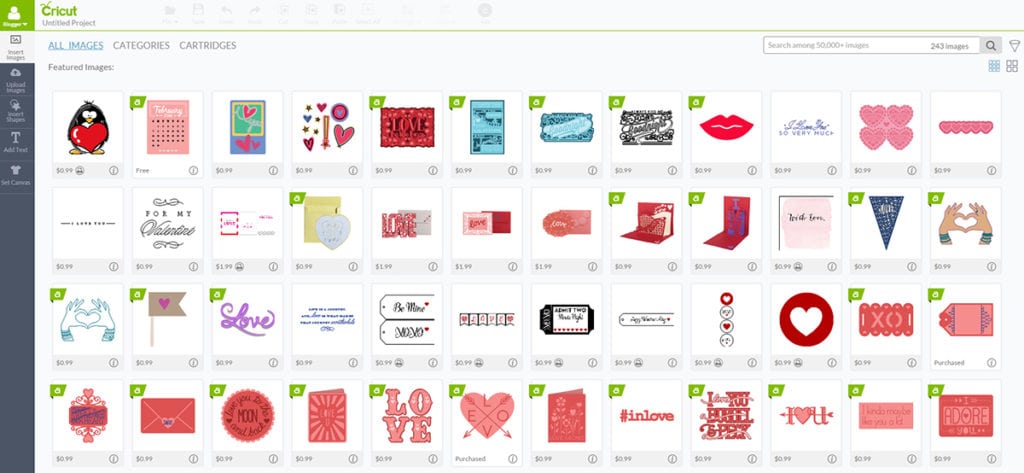
WHAT DON’T I GET?
There are some images, font and projects that won’t be included in your Cricut Access membership, but remember you do get 10% off any Design Space content that you’d have to pay for out of pocket
Cricut Access membership does not allow you to use your 10% discount on renewal of your Cricut Access membership…shucks.
HOW MUCH DOES IT COST?
Now let’s talk dolla dolla bills! There are two options:
- You can pay for the whole year at once for $95.80 which comes to about $7.99 a month OR
- You can pay $9.99 a month for your membership with the option to cancel at any time.
Either way you go, you’ll have unlimited access to a ton of content and more than enough excuses to get crafting. Personally, I like to take the “go for broke” option and pay it all up front. That way, come June I’ve forgotten about that $95.80 and I feel like I just getting everything for free!!!! (Yes, I know that this makes zero financial sense but just roll with me on this).
WHY SHOULD I CARE?
Here’s how I see it: if you own a Cricut Explore Air or Cricut Maker then Cricut Access is really the only way to go. You spent all that money on an awesome machine so you’d better use it. Don’t let it sit in the corner and turn into a decorative shelf accessory. Put that bad boy to work! It will amaze you and within hours you’ll be hooked. With my Cricut Access membership, I come up with every reason under the sun to use my machine. You’ll find images that you never imagined exisited and you’ll have fun using them in creative ways.
Oh – and don’t forget you’ll get 10% off all those supplies from Cricut. com which includes mats, blades, vinyl, Easy Press machines and tools…among lots of other things.
SIGN ME UP!
All that’s left is to head over HERE to join the club.
Have fun with your new membership. Take THAT Target Dollar Spot!
This post was done in partnership with Cricut. All photos and opinions are mine, mine , mine. Thanks for supporting the collaborations that keep the lights on in this joint.





Hello all you Cricut peeps! My background is graphic arts. I also do some basic no brainer design things. I want to purchase the Explore Air 2 to create vinyl labels / lettering for essential oil bottles and sprays. Then use it for my greeting cards. This company and their processes and controls they have implemented in order to operate your machine sounds terrible. I’m pretty savvy with electronics, computers and software programs. It sounds like Cricut is to the creative DIY industry like Keurig has become to the coffee industry. Does Cricut charge the customer to cut an image? If you purchase the Access subscription you have free access to images and fonts that are flagged. I get that. But then, do you have to pay Cricut to cut on your Cricut machine?
Does anyone have any suggestions about other machines that do similar functions besides Cricuts? Or machines where the manufacturer provides the CUSTOMER the necessary software?
I don’t think this is a good fit for me.
If you have an ounce of graphic design skills, you’re MUCH better off with a Silhouette than a Cricut!
I agree with you, regards Gvibe
Yes probably not the machine for you. But just an FYI, if you upload any image you find else where online and or use your own installed fonts etc. – all of that is Free for you to use and cut out. I have a huge collection of wonderful clipart images I have purchased or obtained for free over the past 18 yrs from a variety of artists and websites. I upload those images to Cricut Design Space and use in Print then Cut projects. The cutting accuracy of the Explore is excellent. I make cards, embellishments, labels, tags, placecards, stickers, magnets (printing onto Avery magnet sheets and cutting with Explore) small table favors, and other table decor, paper flowers, iron on projects using printable iron on transfer sheets etc. I do all of my Text offline using my own fonts, and then save in image format and upload my text compilations to Cricut Design Space. I also have lots and lots of SVGs ( Scalable Vector Graphics) that I have uploaded to Design Space. So even though I do use lots of content that I obtained else where I still subscribe for the less than $100 a year to the Access Library of Images. They are all designed by Cricut folks and are meant for cutting with their machines so are the easiest to use, and I get a 10% discount on everything I buy in the Cricut online store, so the savings add up when shopping the sales. But if you find all of the info that Damask Love shared to sound like Cricut is all controlling and you can’t use your own creativity with their excellent cutting machines, then you should steer clear and there are plenty of other options for cutting machines on the market to suit every Crafters needs and wants. P/S Design Space the online cloud program that all Explore and Maker owners need to use with their machines, itself is FREE for everyone who owns and uses either a Cricut Explore or Cricut Maker, no need to ever subscribe to the Access Library. I waited for 2 years after buying my Explore in 2014 to start subscribing. And I am happy with having all the options of using my own images and or those in the Access Library with my subscription Plus I have purchased outright other Cricut content such as the Licensed content by Disney, Sesame St, Pixar, Anna Griffin, Close to My Heart, etc etc. – such content is not part of the Cricut Access Library Subscription.
I need to cancel my subscription where do I do that at!
You do not have to pay for the Cricut every time you use it. You can use your own designs or free ones online or ones purchased from other companies. Sadly the title of this article does not help. Cricut Design Space is 100% free. The optional subscription is called access and is for image rental.
Thanks for this feedback, Barbara! I’ve added some language that will hopefully clarify this. You are 100% correct. Design Space costs nothing to download and use with your own files and fonts. I believe there are even a few FREE images available in the Cricut Design Space library. Thanks again for taking the time to comment and make sure this information is more helpful to other Cricut users.
I have access and cricut now charges me every time I want to use my machine. Even if I made the design so essentially I am bought the machine, pay every month for access and then it charges me rent every time I want to use it I feel complete cheated by this company I have even tried to cut svg files I purchased else where and it still wants me to pay $4.99 to cut it.
Don’t buy this product. Waste of money. Find another brand that does not make you pay everytime you use it.
Jan Thomas Pullos, what information have you read online that leads you to believe that you have to “pay” every time you cut something with an Explore or Maker machine?? I have owned my Explore since Oct 2014, and I upload and use mostly images I have obtained elsewhere. Design Space the online software that I have to use is FREE to use. So except for the cost of materials I am cutting and the electricity etc. – Cricut the Company is not charging me personally to cut things with my machine. I have printed and cut 100s of images and made hundreds of projects with my machine since the day it arrived, and Cricut only billed me for images I purchased through them that are part of their own Content, and they have charged me for the Access Subscription that I willingly signed up for, it is not a requirement for me to sign up for the subscription. If I only want to use stuff I have obtained at non-Cricut websites, then that’s fine with Cricut. I don’t pay to cut images, I only pay for images or content that I choose to. Once I buy a single Cricut image or an entire Cartridge of Content it is mine to use over and over without further payment and regardless of any Subscription Status to the Access Image/Font Library.
You don’t pay everytime you use it. I’ve had almost every machine cricut makes. Design space is 100% free. Yippy canpurchase cricut access if you want access to thier fonts and images. I download all my fonts and images myself and i habe never paid anything for the 100s of projects I’ve cut with my machine. Thier is NO other machine on the market comparable to the cricut maker.
Where did you dl the other images and fonts from if I can ask and out of all the machines what one is the best for doing vinyls and iron on for shirts
You can use Design Space for free. you don’t have to pay for the subscription if you don’t want to. That is just to access all the tons of designs they have. The design space is free to use and you can get free designs online if you google SVG to find them, or you can buy the individually on Design Space if you want. No machine gives you all the designs free. I have Silhouette and i had to buy all my designs. I have Silhouette, Brother Scan n Cut and now Cricut Air 2. I like
the best. The customer support is awesome.
I “upgraded” from a Silhouette to a Cricut Explore Air 2. I like the machine but the Design software is HORRIBLE compared to the design capabilities of Silhouette. It’s literally like taking a GIANT step backwards. Not only is the design software insanely lacking, the difference between the Cricut store and the Silhouette store is also like taking another giant step backwards. The designs in the Silhouette store AND the monthly plans do not even compare to Cricut. Cricut really needs to step it up! I will for sure go back to Silhouette when it’s time for a new machine.
You can still use silhouette studio and transfer them to design space.
funny, I think Design Space is easier. Maybe because I found so many great tutorials online. They are both good machines though.
I completely agree!! My Cameo just died and I got a Cricut explore air 2. Huge downshift. I am working on a project and needed another machine to finish it. I am really struggling to get to where I was on the Silhouette. So frustrating and I’m having buyers remorse!!
Hi Guys, I’m looking to buy a cutter for vinyl lettering. I have been looking at the cricut but don’t like the extra 10 they charge to do this. Can anyone recommend a cutter that will do what I want without monthly payments to use it.Thanks in advance
That’s no monthly payment to use cricut. This is incorrect. I love my cricut and use it ask three time. I’ve never paid. Design space is 100% free
You relate it to a sandwich, for 8dollers but I don’t have to pay any more to eat it
right on David
So if you discontinue your subscription do you lose all the images you have saved? Do you own anything after discontinuing?
As far as I know, Cass, you do not keep anything if you cancel the subscription. Pretty much you rent the images, once you’re done, that’s it. Another thing that’s worth pointing out, if you have no internet access you will not be able to use the Cricut. If the website is overloaded with users, you will not be able to use the machine. If there is website maintenance being performed, same thing, you can’t use it. This blog post, obviously sponsored, is not clear on everything, pointing out the positives only is not a nice way to get people to purchase the Cricut and on top of that, pay a monthly subscription fee to use it (FIY subscription that is not necessary to use their software). I think the bad side should also be exposed, that way people can make an informed decision before purchasing. I see no wrong if someone wants to pay a monthly fee to use certain features that Provo Craft offers, but that’s a choice they should make when everything is out in the open, everything made clear from the beginning.
I’ll get off my soap box now LOL!
I want to buy a circuit. But my question is can you use the Circuit without doing a membership? I want to us my laptop to create my own things and just use the circuit to make stencils.
Yes!!! That’s what i do. I use my own fonts and images.
yes, you dont have to have a subscription. that is just if you want to access all the designs and fonts to use. You can just by them as needed or use your own.
A lot of unanswered questions. Poor Customer Service. Poor instructions on use of Design Studio. Poor upfront transparent cost information from company. Was working with my cousin who got one for Christmas and was very disappointed with lack of instruction without having to rely on instruction through YouTube, Not sure I want to upgrade to Explorer Air 2. I have a large number of cartridges I have already purchased. Not happy with idea of having to pay a monthly fee for access/use, to start with, and especially when I do not use my Cricut every month. I am concerned about access to products that I might buy as a subscriber and what access I would have to those purchases if I was to cancel subscription during periods of time I would not be using Cricut. I have to say that from what I have read of experiences…it seems like Cricut has gotten money hungry and therefore making this great product a money pit for customers.
You can still use your cartridges and you do NOT have to subscribe to Access. There is no fee for using your Cricut, once you buy it that’s it. You CAN if you choose purchase art from Cricut but not necessary. And whomever said you “rent” the art you purchased is 100% wrong. Once you make a purchase the art is yours to use into infinity at no more cost.
Oh my gosh. There are a lot of free svg files on Pinterest. You can download your projects too. You don’t need a subscription if you don’t use the Access fonts and images.
Oh and you can use the cartridges with Explorer Air 2
Susan, I just got my Cricut Explore Air 2, how do I go about getting the images from Pinterest to Cricut Design?
I have read about the the problems with cricut customer support & cricut design program. I have been looking at the cricket explore 2 to cut vinyl patterns for sandblasting are there other programs that will work with cricket and not buy the membership from cricut. Is there a machine out there that will work as the same as a cricut or better than a cricut.
I used to be more than happy to search out this net-site.I wanted to thanks to your time for this excellent learn!! I definitely having fun with each little bit of it and Ive you bookmarked to check out new stuff you blog post.
bcbg uk http://www.bcbgeoutlet.com
hiya everyone, I was just checkin out this site and I really like the basis of the article, and have nothing to do, so if anyone would like to to have an engrossing discussion about it, please contact me on squidoo, my name is kim oiutale
christian louboutin sale http://www.christianulouboutin.com
In spite of being a science student, Ive no concept what these entrepreneurs are referring to and am certain that these items are just scams. So once I stumbled on Earth4Energy web page, I used to be incredibly skeptical. With already misplaced confidence in DIY power products, I assumed Earth4Energy to be no differing than the 2 goods stated above.
roberto cavalli perfume http://www.monsoonlinesale.com
Mike James
christian louboutin sale http://www.christianelouboutin.com
I am going to go ahead and bookmark this content for my sister for the study project for class. This is a attractive website by the way. Where did you get the template for this website?
Berluti price http://www.berlutishoestore.com
I bought mine’s yesterday and i try to make my name and I have to pay only for that? No wait I Will returned mine back.
Hi, Marisol, you don’t have to pay to use the software, this post is not very helpful. It does not make things clear, the monthly subscription fee is optional. I do have to point out that if your internet is down, if they are performing website maintenance, or if the website is experiencing high user volume, you will not be able to use the machine. Just wanted to share this, I think it’s important to know it, it might be a deciding factor to many people before purchasing the Cricut.
If you subscribe and use images or fonts do you get to keep them when subscription is over?
I bought a design from Cricut access and do not have a membership to access. How do I find my design when I want to go and make it again. It let me save it to cloud but I can’t find it. Since I paid for it will I always be able to use it?
Never done this so I not sure about anything about it
I have an expression 2, can I use design space with it. If so, please let me know how to do it.
If I have explorer and maker do I only need one cricut design space account and if I buy for a full years do I have to buy projects too like quilt patterns to use with maker thanks Cheryl
Does design space give you a commercial license so you can print there images and fonts and then sell your items?
Im new to the cricut machine. I tried designing just a simple name for a mug but when i hit make it wants to charge me 4.99? even with my paid subscription..am i doing something wrong?
If I buy the subscription to Cricut, will I no longer be charged to cut my designs?
I heard that you need to pay monthly 10$ for cricut design space or 100$ for the whole year is it true? Or does Cricut design space work for free? Im a it confused. Can someone please respond quickly?
You do not have to pay monthly. Design space is free, it has free things to use, you design space is free and has lots of free content.
Cricut access is a subscription and is not needed to use the cricut. It’s your choice.
If I buy Design Space on my phone, can I transfer it to a laptop later?
Hi, Can I had a very quick preview of Design Space yesterday and was blown away but what is available compared to what I get with Brother Canvas workspace and would like to know if you have to own a Cricut to subscribe to Design Space.
I currently own a Brother ScanNCut and am thinking of getting the Cricut Maker and any advice or suggestions would be gratefully appreciated.
Thank you.
Regards,
Trish Turner
I am trying to renew my design space access membership. I entered all my card information and personal information required but when I went to use a design space image it says it didn’t go through… I cannot access any images in design space without paying…what happened????
Design space is free so that can’t happen.
Cricut Access is the subscription service.
Design Space has items you need to pay for but it’s not a subscription. Sounds like you are trying to use design space but should be using cricut access
Hi, fantastic post also check out https://1010clipart.com a webiste with 16k public domain vector.
Thanks.
So if I purchase images how many others that subsciption like I did can use the images
No you can no longer use design space with any machines except explore series, maker and joy.
Cricut scammed all of us by discontinuing design space for the older machines I assume that people stopped purchasing cartridges so you could stop purchasing the way to expensive cartridges.
Due to their scam they forced you to buy a new more expressive machine such as explorer air 2, joy and the Maker. The older machines will wind up in the trash as they will be useless. Call 877-727-4288 and complain and demand to be compensated. I did and received accessories free of charge. If we stick together we will stop cricut from scamming there customers. The Brother scan and cut is superior to any model of cricut. Call you will be grateful you did. Next time purchase Brother scan and cut. It’s great!!!
I haven’t bought a Cricut, yet – but my main reason for considering it is cutting fabric for quilt patterns. I’ve read the comments, but I’m still somewhat confused as to whether or not I’d have to pay a monthly (or yearly) subscription fee for the patterns. Any quilters out there who can offer an opinion?
I have a question and it may seem silly because I’ve been using my Cricut for quit a while. Ok so I started an all font image in my iPhone, I filtered the fonts to cricut access and each line is a different font. I saved my progress to the cloud, opened the design space app on my iPad, found my work in progress and chose customize to continue editing my work. However when the screen pops up that asks “customize” or “make it” then fonts Ive used so far all say $4.99/a next time them. So to recap, fonts in the design space “text list” do not say $4.99 (I’m certain because I only use the ones that don’t have a price listed next to them. When I open my project from the cloud, it says $4.99/a. So my question is “Am I passing up some really good fonts to be used simply because they have a price listed next to them when in actuality, they’re free?” I guess I’m confused as to what’s free and what’s included in the cricut access? Ive assumed you until now that if it has a price listed next to it, regardless of having cricut access, you have to pay the price to be able to use that specific font. Sorry for the rant, I’m just trying to explain as thoroughly as possible.
Does the “a” mean thats it’s free because I have cricut access even if there’s a price listed next to it as well?
Well one thing that isn’t clearly shared when you pay for that subscription is…if you do not renew the subscription you lose your downloads. You do not get to keep them! 😩
Why are we paying a sales tax on our Cricut membership, when Indiana doesn’t charge a sales tax on memberships?
I really think that it is so hard to speak with anyone in customer services. When I call it say my waiting time is always 1hr or more. I have a joy and Lov it but do not want to pay for anything. We all paid enough for our machine and shoul not have to worry about paying for useing it.
Let me just say that reading the first few lines of your post was completely infuriating. I don’t spend $8 on a tuna sandwich when tuna is $0.69. I don’t pay for something that isn’t worth the money. I am angry that you justify this $4.99 for your poor spending habits. It is like those articles that say if you don’t go to Starbucks every day you will save $10. I don’t go to Starbucks every day because it is a waste of money. People act like that is something everyone does. I brew my coffee every day and spend cents on the dollar.
When it comes to web development, I recognize its importance in creating a website or product that is both functional and visually appealing. That’s why I decided to find out more about here in order to get more information about magento development and it was one of the best decisions I made in terms of growing my services.
I get that they charge for ready made designs, but to charge for full functioning software and features to design your own, is an absolute scam. I’m honestly furious. I can upload an image, but if I want to remove the background so I can cut it, I have to pay more? That’s a scam
Are you ready to conquer the leaderboards? Pixel Speedrun, the fast-paced online game, awaits!