We’re all guilty of it. We take photos with our phone and the photos stay on our phone. There’s nothing wrong with using your phone as a mobile photo album, but with this project, I’m giving you the perfect excuse to print them out!
Remember the game of Memory that we all played as kids. Maybe you still play it with your family now! With this easy DIY, we’re creating our own customized version of Memory using our own photos. This DIY matching game is a fun way to remember your summer vacation or other memories that you captured.
To create this game, I’m using the Canon PIXMA TS9521C Crafting Printer which allows you to print borderless on 3.5”x3.5” square paper. The small squares are the perfect size for a game of memory.

Here’s what you’ll need:
- Canon PIXMA TS9521C Crafting Printer
- Laminator (I am using the Minc)
- Laminating folders
- 3.5”x3.5” photo paper. I am using Koala 66lb Double Sided Photo Matte Paper that I cut down to size with my paper trimmer.

To start, you’ll need to load the 3.5” square photo paper into the rear tray of the PIXMA TS9521C. The rear tray is one of my favorite features of this printer since it allows for printing on a wide variety of specialty materials like thick cardstock.
Now it’s time to print. Since I’m printing photos from my phone, I opted to use the Canon Print app on my mobile device. It’s a super easy and convenient way to send photos straight from my phone to the printer.
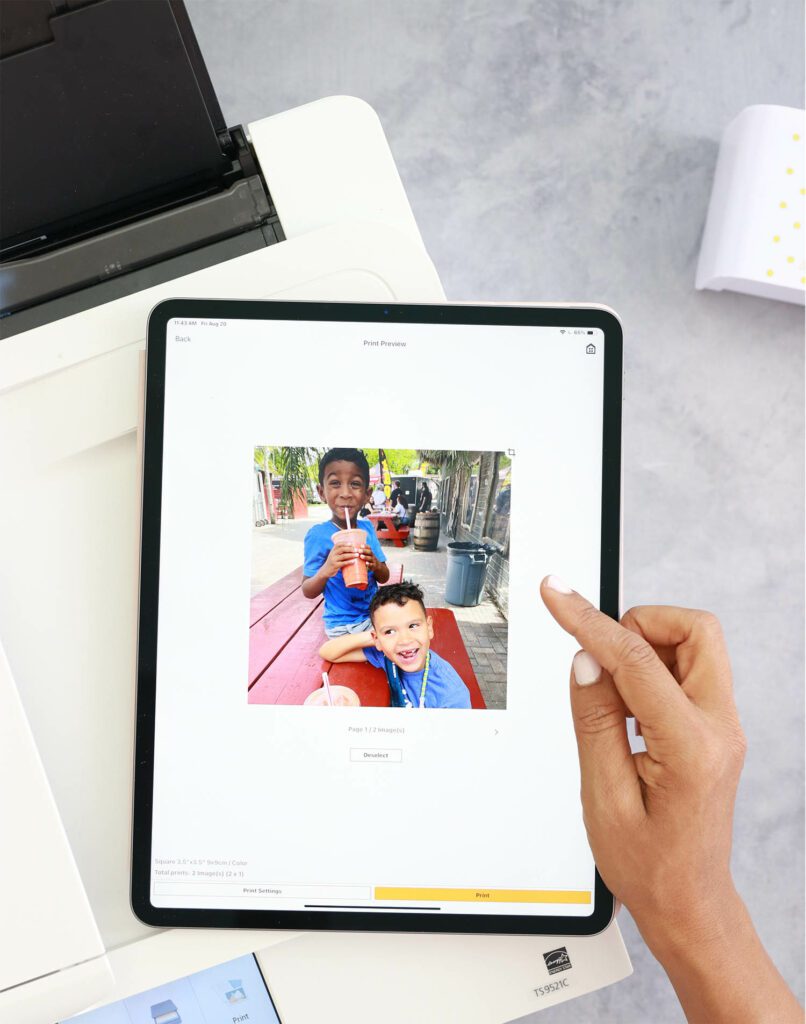
Now we’re ready to assemble! Watch and see how I put this memory game together!

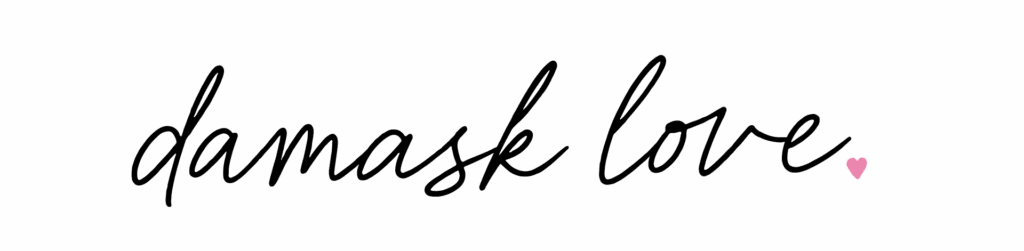





Normally I don’t read post on blogs, but I would like to say that this write-up very forced me to try and do so! Your writing style has been amazed me. Thanks, very nice article.
Как я вовремя увидела вашу рекламу! Благодаря посту про срочную доставку смогла заказать розы мужу на годовщину в будний день!
купить цветы в томске
Потрясающие герберы!Солнечные и яркие!
заказ цветов томск с доставкой
Ваши фото праздничных композиций вдохновили на заказ роз с новогодними шарами – стало сразу по-праздничному!
купить цветы в томске
Спасибо за пост про экологичную упаковку! Заказала розы на Новый год в крафтовой бумаге – стильно и современно!
купить цветы в томске
После вашего букета в доме как будто стало светлее и уютнее. Цветы действительно преображают пространство и дарят положительную энергию.
розы томск
Do you have a spam issue on this site; I also am a blogger, and I was wondering your situation; many of us have created some nice practices and we are looking to trade methods with other folks, be sure to shoot me an email if interested.
I have witnessed that expenses for online degree pros tend to be a fantastic value. Like a full Bachelors Degree in Communication from The University of Phoenix Online consists of Sixty credits with $515/credit or $30,900. Also American Intercontinental University Online comes with a Bachelors of Business Administration with a complete study course requirement of 180 units and a tuition fee of $30,560. Online learning has made getting your certification much simpler because you might earn your own degree through the comfort of your house and when you finish from work. Thanks for all other tips I have certainly learned through your website.
Wow! This could be one particular of the most beneficial blogs We’ve ever arrive across on this subject. Actually Wonderful. I’m also a specialist in this topic therefore I can understand your hard work.
I appreciate, cause I found exactly what I was looking for. You have ended my 4 day long hunt! God Bless you man. Have a great day. Bye
Thanks for your blog post. The things i would like to contribute is that computer memory must be purchased in case your computer still can’t cope with anything you do with it. One can set up two random access memory boards containing 1GB each, as an example, but not certainly one of 1GB and one of 2GB. One should look for the manufacturer’s documentation for one’s PC to ensure what type of memory space is necessary.
excellent points altogether, you simply received a new reader. What would you suggest about your submit that you made some days ago? Any positive?
Great site you have here but I was wanting to know if you knew of any discussion boards that cover the same topics talked about in this article? I’d really like to be a part of community where I can get responses from other knowledgeable people that share the same interest. If you have any recommendations, please let me know. Bless you!
Восхитительные фрезии!Тонкий изысканный аромат!
купить цветы томск
When I originally commented I clicked the “Notify me when new comments are added” checkbox and now each time a comment is added I get four e-mails with the same comment. Is there any way you can remove me from that service? Appreciate it!
Hi, i think that i saw you visited my website so i came to ?return the favor?.I am trying to find things to enhance my website!I suppose its ok to use a few of your ideas!!
I am extremely impressed with your writing skills and also with the layout on your blog. Is this a paid theme or did you customize it yourself? Anyway keep up the nice quality writing, it?s rare to see a great blog like this one these days..
Спасибо за красивые фото роз в интерьере! Повторила вашу новогоднюю композицию – получилось не хуже, чем у профессионалов!
розы купить в томске
I do like the way you have presented this concern and it does indeed offer me personally a lot of fodder for consideration. However, through what I have experienced, I simply just hope as the commentary stack on that individuals continue to be on issue and not get started on a tirade involving the news du jour. Anyway, thank you for this exceptional piece and even though I do not really concur with this in totality, I respect your perspective.
As I website possessor I believe the content matter here is rattling great , appreciate it for your hard work. You should keep it up forever! Good Luck.
What?s Happening i am new to this, I stumbled upon this I’ve found It positively useful and it has aided me out loads. I hope to contribute & assist other users like its aided me. Great job.
Thanks for sharing your ideas. The one thing is that students have a solution between national student loan along with a private student loan where it truly is easier to go with student loan debt consolidation than over the federal student loan.
Как хорошо, что вы показываете разные форматы букетов! Выбрала розы в корзине на День матери – удобно и красиво!
купить цветы томск
Быстрая доставка вечером!Удобно для сюрприза!
купить пионы
I?ll right away seize your rss feed as I can not find your email subscription hyperlink or newsletter service. Do you have any? Please permit me recognise so that I could subscribe. Thanks.
Things i have constantly told folks is that when looking for a good on the net electronics store, there are a few issues that you have to take into consideration. First and foremost, you would like to make sure to look for a reputable plus reliable shop that has enjoyed great reviews and rankings from other customers and business sector advisors. This will make sure that you are handling a well-known store that delivers good services and support to it’s patrons. Thank you for sharing your opinions on this weblog.
I was suggested this web site by way of my cousin. I am not certain whether or not this submit is written by him as no one else recognise such distinct approximately my problem. You’re incredible! Thanks!
I?ve read a few good stuff here. Definitely worth bookmarking for revisiting. I wonder how much effort you put to create such a wonderful informative web site.
After I originally commented I clicked the -Notify me when new comments are added- checkbox and now each time a remark is added I get 4 emails with the identical comment. Is there any means you possibly can take away me from that service? Thanks!
Hi there, just changed into aware of your blog thru Google, and found that it’s truly informative. I am going to be careful for brussels. I will appreciate if you happen to proceed this in future. Many folks might be benefited from your writing. Cheers!
There are certainly numerous details like that to take into consideration. That is a nice level to convey up. I offer the thoughts above as basic inspiration but clearly there are questions just like the one you bring up the place an important factor shall be working in honest good faith. I don?t know if finest practices have emerged round things like that, however I’m sure that your job is clearly recognized as a good game. Each girls and boys really feel the impression of only a moment?s pleasure, for the rest of their lives.
Hello There. I discovered your weblog the use of msn. That is an extremely well written article. I?ll make sure to bookmark it and come back to learn more of your helpful info. Thank you for the post. I will certainly return.
Thanks for your text. I would love to say a health insurance brokerage also works for the benefit of the particular coordinators of the group insurance policy. The health insurance professional is given an index of benefits sought by anyone or a group coordinator. Such a broker can is find individuals or perhaps coordinators that best go with those wants. Then he reveals his suggestions and if all sides agree, this broker formulates legal contract between the 2 parties.
Based on my study, after a foreclosed home is available at a sale, it is common for the borrower to be able to still have some sort ofthat remaining balance on the loan. There are many creditors who try to have all charges and liens repaid by the future buyer. However, depending on particular programs, polices, and state legal guidelines there may be some loans that aren’t easily settled through the shift of lending options. Therefore, the obligation still lies on the consumer that has received his or her property in foreclosure process. Thank you for sharing your opinions on this site.
Thanks for your publication on the travel industry. I might also like contribute that if you’re a senior thinking about traveling, it can be absolutely crucial to buy traveling insurance for senior citizens. When traveling, retirees are at biggest risk being in need of a healthcare emergency. Obtaining right insurance cover package to your age group can safeguard your health and give you peace of mind.
It is really a nice and helpful piece of info. I?m glad that you shared this useful information with us. Please keep us informed like this. Thank you for sharing.
Thanks for your advice on this blog. A single thing I want to say is always that purchasing electronic devices items from the Internet is nothing new. The truth is, in the past ten years alone, the marketplace for online gadgets has grown substantially. Today, you could find practically any kind of electronic tool and devices on the Internet, ranging from cameras and camcorders to computer pieces and video games consoles.
A DIY photo memory matching game is such a fun and personal project — I love how you can use family pictures, travel snapshots, or even seasonal themes to make it meaningful and replayable. It’s also a great way to get a little crafty while creating something that brings people together, especially during gatherings or holidays. And with Black Friday 2025 coming up, are you thinking about grabbing any printing supplies or photo materials to make your game look even more polished?
This article is really amazing i hope we will see again this type of article in future..
That’s actually a really cool idea! Making a DIY memory game with your own photos is so much more personal and fun than just buying one at the store. I’m a huge fan of games myself, though I usually prefer PC gaming because of the competitive energy. For instance, I’ve been looking into Marvel Rivals lately, and if you want to skip the grind and jump straight to the high-level action, you can check out https://eloboss.net/marvel-rivals-boosting to get a head start. But for a chill night in with friends, those photo cards are a top-tier idea. Would you ever try making a set yourself?