It’s no secret. I have a serious love affair going on with my Cricut Explore. I use it for everything and I’m on a mission to bring you into the fold. As a matter of fact, I’m selling off all my dies and stamps because I just don’t need them or use them any more. I can cut everything with the Explore and I can “stamp” whatever I want using the Print Then Cut feature. Today’s project is a combination of everything the Explore can do, coupled with the hottest new accessory in town – the almighty flair. You can buy flair or you can make it – I’m taking the DIY route and after today’s tutorial, I think you’ll join me.
DIY Flair Pins….here we come!
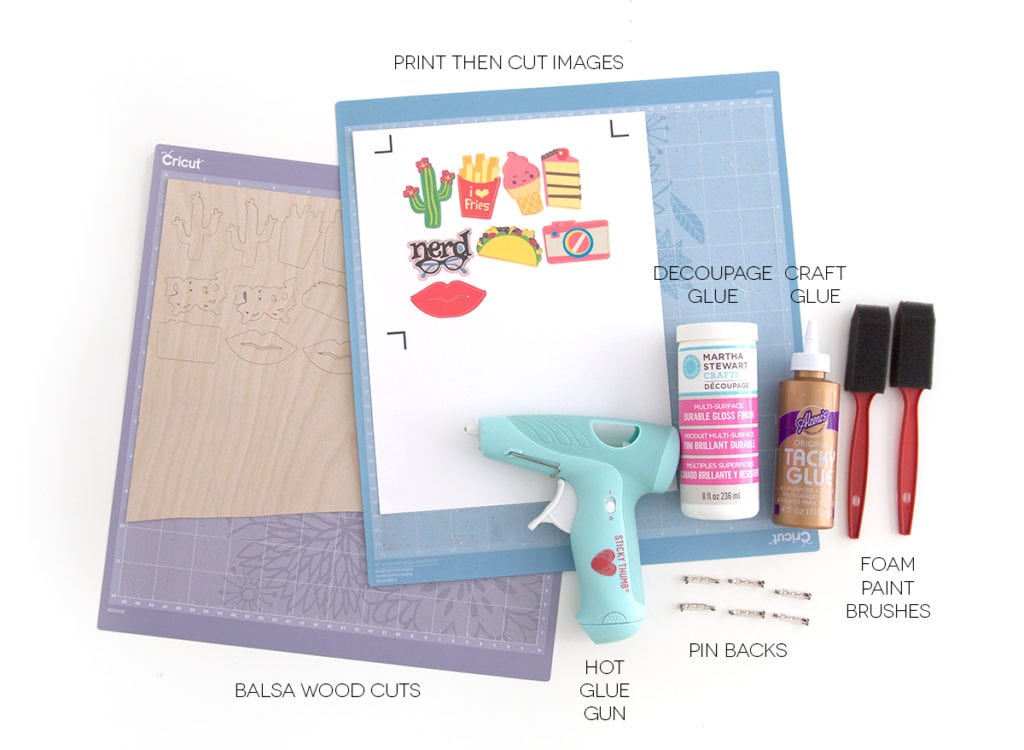
I’ve done all the heavy lifting for you in this project! You can access the entire cut file here in Cricut Design Space. Just cut the tan shapes from balsa wood and Print Then Cut the remaining images.
 Once you’ve cut all your images, begin by gluing together the balsa shapes. Each flair pin uses two identical balsa wood shapes to create a sturdy backing.
Once you’ve cut all your images, begin by gluing together the balsa shapes. Each flair pin uses two identical balsa wood shapes to create a sturdy backing.
 Next use craft glue to adhere the Print Then Cut image directly onto the balsawood shapes
Next use craft glue to adhere the Print Then Cut image directly onto the balsawood shapes
 Repeat these steps with all of the images and you’re almost there…
Repeat these steps with all of the images and you’re almost there…
 Use a hot glue gun to adhere the pin backs onto each piece of flair
Use a hot glue gun to adhere the pin backs onto each piece of flair

Use a foam brush to gently and quickly brush a very think coat of decoupage. This will seal everything. Since you’re likely using an inkjet printer for this, too many brush strokes will cause the image colors to bleed.







Are you ready to join the flair movement by making your own DIY Flair Pins? Which shape would be your favorite one to wear?
Photography: Michelle Brener Photography

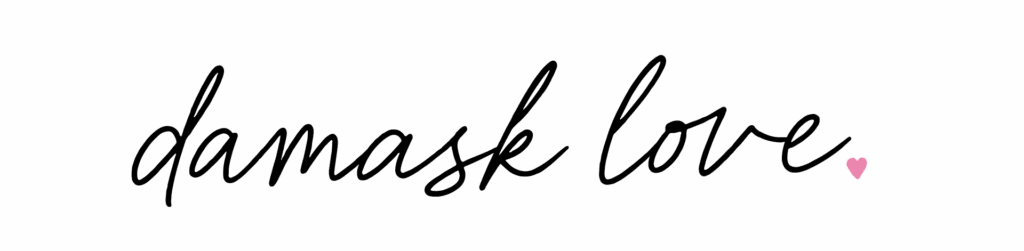







https://generic100mgeasy.shop/# Generic 100mg Easy
KamagraKopen.pro [url=https://kamagrakopen.pro/#]Kamagra Kopen Online[/url] kamagra jelly kopen
https://tadalafileasybuy.com/# cialis without a doctor prescription
https://kamagrakopen.pro/# kamagra kopen nederland
kamagra 100mg kopen: kamagra kopen nederland – Kamagra Kopen
kamagra pillen kopen [url=https://kamagrakopen.pro/#]Officiele Kamagra van Nederland[/url] kamagra kopen nederland
https://kamagrakopen.pro/# KamagraKopen.pro
Generic 100mg Easy: Generic 100mg Easy – Generic 100mg Easy
http://generic100mgeasy.com/# buy generic 100mg viagra online
Kamagra Kopen Online [url=https://kamagrakopen.pro/#]kamagra gel kopen[/url] kamagra pillen kopen
TadalafilEasyBuy.com: cialis without a doctor prescription – TadalafilEasyBuy.com
https://kamagrakopen.pro/# KamagraKopen.pro
KamagraKopen.pro: kamagra jelly kopen – KamagraKopen.pro
https://kamagrakopen.pro/# Kamagra Kopen Online
I know this web page offers qquality based posts and extra material, is theree any otfher website which gives these information in quality? http://boyarka-Inform.com
TadalafilEasyBuy.com [url=http://tadalafileasybuy.com/#]TadalafilEasyBuy.com[/url] TadalafilEasyBuy.com
пин ап казино зеркало – пин ап казино
пин ап казино официальный сайт: https://pinupkz.life/
пин ап – пин ап вход
пин ап казино зеркало: https://pinupkz.life/
пинап казино – пин ап казино зеркало
Tadalafil Easy Buy [url=https://tadalafileasybuy.shop/#]Tadalafil Easy Buy[/url] Tadalafil Easy Buy
пин ап зеркало – пинап казино
пин ап казино: https://pinupkz.life/
pinup 2025 – пин ап
Generic 100mg Easy [url=http://generic100mgeasy.com/#]over the counter sildenafil[/url] Generic100mgEasy
пин ап зеркало – пинап казино
пин ап казино официальный сайт – пин ап зеркало
Generic100mgEasy [url=http://generic100mgeasy.com/#]buy generic 100mg viagra online[/url] Generic100mgEasy
пин ап казино – пин ап казино официальный сайт
пин ап казино официальный сайт – пин ап
пинап казино – pinup 2025
Online apotheek Nederland zonder recept: online apotheek – Online apotheek Nederland met recept
ApotheekMax: ApotheekMax – Apotheek online bestellen
Betrouwbare online apotheek zonder recept [url=https://apotheekmax.com/#]Apotheek Max[/url] Online apotheek Nederland met recept
Kamagra Gel: kamagra – Kamagra Gel
http://apotekonlinerecept.com/# Apotek hemleverans idag
https://apotheekmax.shop/# online apotheek
online apotheek: Apotheek online bestellen – Online apotheek Nederland zonder recept
Betrouwbare online apotheek zonder recept [url=https://apotheekmax.shop/#]Beste online drogist[/url] Online apotheek Nederland zonder recept
https://apotheekmax.com/# Betrouwbare online apotheek zonder recept
Apotek hemleverans idag: apotek online – apotek online recept
apotek online recept: Apotek hemleverans recept – apotek pa nett