So much time, so little to do. Wait a minute. Strike that. Reverse it. One million cool points if you know that reference.
First on the agenda – one minute and seventeen seconds of pontification about one of the most pressing issues in our community. Color combinations. Watch, listen and then head over HERE to answer today’s contest question for your chance you win your very own Cricut Explore Air. Enjoy. Or don’t enjoy – but lie to me and say you did.
It’s basically like toasters. There’s that single slice toaster that I had in my college dorm room. Yeah. Probably shouldn’t have had that in there. So grateful that the place didn’t go up in a fiery inferno of term papers and cheap tube tops from Wet Seal. Then there is the two slice toaster. The one that most of us have. And last up is the toaster that takes six slices of bread at a time. Perfect if you have a big family. Or if you are running a commercial diner out of your kitchen. Or if you, like me, are in a Facebook official relationship with carbs. Thing is – they all toast bread. You don’t need each model. They all do the same thing. Some faster than others and some with a few extra bells and whistles. But in the end, you’ve got toast. And hopefully some Irish butter and homemade peach preserves.
That’s what is going down in Cricutland. Each of the Explore machines gives you access to the same image library and allows you to create top notch projects. It’s just a matter of what works best for you. The original Cricut Explore is the one that I use. It has two carriages in it that allow me to cut and score or cut and write all in one step. It has a Bluetooth portal which can be used with the Bluetooth adapter – which let’s me send projects through space (yeah, that’s the technical description) to my machine.
The Cricut Explore Air is a newer member of the fam and offers all the same features as the original with the addition of wireless capabilities. This means you can hook this bad boy up to your wireless signal. Since wireless signals are typically more far reaching than Bluetooth, you can send projects to the Explore Air from a greater distance. For example, I usually have to be within 10-15 feet of my Bluetooth adapter in order for it to pick up a signal from my laptop or iPad. With the wireless signal, I can send a project to the Explore Air from my bedroom across the house. Don’t worry, I’m working on my first book entitled The Lazy Girl’s Guide to Crafting: How to Create Beautiful Things Without Ever Peeling Your Butt Out of Bed. On shelves this summer.
So there it is. The Unofficial Damask Love breakdown of the Cricut Explore Family. The price points differ by about $50 from one machine to the next, so take a look and decide which is best for you just. Just know this: they all make toast. Really good toast.
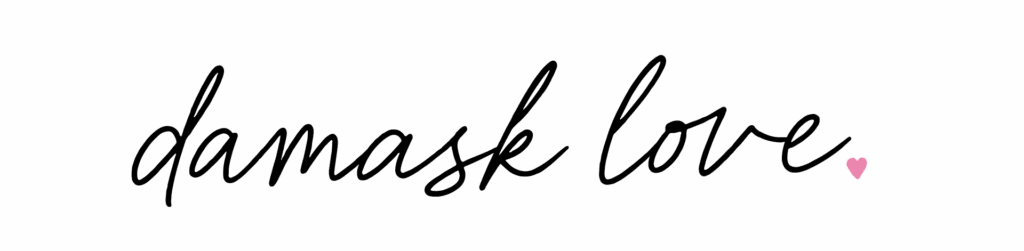






Heya i?m for the primary time here. I found this board and I to find It truly useful & it helped me out much. I hope to present one thing back and aid others like you aided me.
That is the appropriate blog for anyone who desires to find out about this topic. You notice so much its almost exhausting to argue with you (not that I really would need?HaHa). You definitely put a brand new spin on a topic thats been written about for years. Nice stuff, just nice!
One thing is always that one of the most common incentives for utilizing your credit cards is a cash-back or perhaps rebate offer. Generally, you’ll get 1-5 back in various acquisitions. Depending on the cards, you may get 1 in return on most acquisitions, and 5 back on buying made going to convenience stores, gasoline stations, grocery stores plus ‘member merchants’.
Through my research, shopping for electronic products online may be easily expensive, but there are some tips that you can use to obtain the best offers. There are often ways to find discount specials that could make one to have the best electronics products at the smallest prices. Good blog post.
Thanks for your blog post. I would also love to say that your health insurance specialist also works for the benefit of the actual coordinators of your group insurance policies. The health broker is given a directory of benefits looked for by individuals or a group coordinator. What any broker will is look for individuals or even coordinators which best match those demands. Then he shows his advice and if both sides agree, the broker formulates a binding agreement between the two parties.
Wow! This could be one particular of the most useful blogs We’ve ever arrive across on this subject. Actually Fantastic. I am also an expert in this topic so I can understand your hard work.
I think this is among the most vital information for me. And i’m glad reading your article. But wanna remark on some general things, The site style is perfect, the articles is really excellent : D. Good job, cheers
Amazing blog! Do you have any helpful hints for aspiring writers? I’m planning to start my own website soon but I’m a little lost on everything. Would you suggest starting with a free platform like WordPress or go for a paid option? There are so many choices out there that I’m totally confused .. Any ideas? Cheers!
My brother recommended I might like this web site. He was totally right. This post truly made my day. You cann’t imagine just how much time I had spent for this info! Thanks!
Appreciating the dedication you put into your site and detailed information you present. It’s great to come across a blog every once in a while that isn’t the same unwanted rehashed material. Great read! I’ve bookmarked your site and I’m including your RSS feeds to my Google account.
Great beat ! I wish to apprentice while you amend your website, how can i subscribe for a blog site? The account aided me a acceptable deal. I had been tiny bit acquainted of this your broadcast offered bright clear idea
I am really impressed with your writing skills as well as with the layout on your weblog. Is this a paid theme or did you modify it yourself? Either way keep up the nice quality writing, it is rare to see a great blog like this one nowadays..